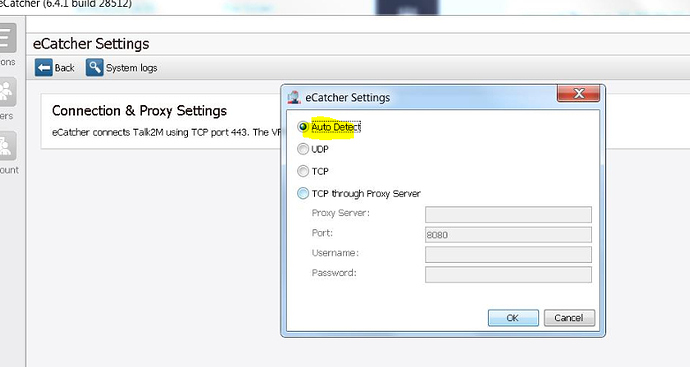I am having trouble connecting to this particular EWON. I can connect to several others and I can connect to this unit from a different PC.
Hi Greg,
Is this device showing as offline on ecatcher to you? Is the device currently remote to you?
The device shows as online.
Here is the log file from last week.
Yes. I am. All of the settings indicate that everything is OK
I have an ewon that allows me to connect with a desktop pc and using the web app. However when I attempt to connect with a notebook pc I get a VPN tunnel error.
I am able to connect with several other ewon units using this same notebook pc.
When connected with the web app, all the settings look good.
Any ideas why I am unable to connect with the notebook pc?
Can you try running through the steps below on the notebook pc?
I am also able to connect with a desktop PC just not a notebook.
Also with the notebook I am trying I can connect to several other ewon units in our plant and in customer plants.
Try this:
- Navigate to C:\Program Files (x86)\eCatcher-Talk2M\Talk2mVpnService\conf
- Replace Talk2MClient.ovpn with this file: Talk2MClient.ovpn (734 Bytes)
- Restart eCatcher and try again
Hi Kyle,
Sorry for the delayed response. I was called away for service at a customer for a couple of days.
I have installed the new “Talk2MClient.ovpn” and still get the same VPN tunnel error.
Any other ideas? Thanks,
Greg
At this point, I would recommend deleting your TAP adapter and un-installing eCatcher, then re-installing. You may have to run the addtap.bat (114 Bytes) and renametap.vbs (3.2 KB) again if eCatcher says it’s missing.
If that doesn’t work I think your best bet is to call in and have one of us connect to your PC with Teamviewer and try to fix it. You can reach us Mon-Fri 0800 to 1700 EST.
312-893-5636
Sorry for the delayed response. I was forced out of the plant last week.
I have tried to uninstall and re-install the TAP adapter and eCatcher and am still having the same problems. I will call the support line and try the teamviewer approach.
Thanks
I am still unable to connect with this Ewon using any portable computer.
I have connected with 2 different desktop computers, but get this same error when trying to use 2 different notebook computers.
Any help will be very much appreciated.
Are the desktops on the same exact network as the laptops?
If so, this is an issue with the laptops. I would suggest you call in an let us log in with Teamviewer to take a look.
Hey Greg,
Thanks for taking the time to work on this issue with me today. I just realized that we wiped out some of the log info that I needed when we connected successfully to that other Ewon so I was hoping you could do me a favor. Can you try to connect to the China Ewon again, let it run for at least a few minutes so that the error comes up, and then send me these files:
-
Any files in C:\Program Files (x86)\eCatcher-Talk2M\Talk2mVpnService\logs
-
and C:\Program Files (x86)\eCatcher-Talk2M\Talk2mVpnService\temp\OpenVpnLog.txt
Sorry about that! Thanks for your help!
Kyle
Hey Greg,
I did find an error which leads me to think there may be an issue with the certificates between your computer and the VPN server. Is your Win 7 laptop up to date with all of the latest updates? If not, there may be a certificate type being used by our VPN server in China that is not supported on your PC.
Kyle
Hi Greg,
Scratch the last suggestion, I think it’s something else. Go into eCatcher and make sure you are using “Auto Detect.”
I think you may have it set to TCP which will not work due to China’s great firewall.
Let me know.
Thanks,
Kyle
Good call.
Connection now working for all tested PC’s
Thanks
Topic closed due to inactivity.