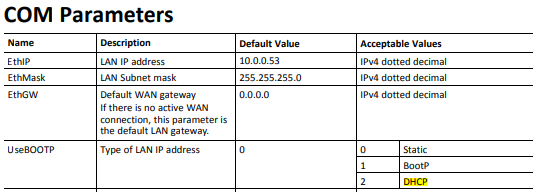Hello there
One of our customers does not have his DHCP Server active, has no WIFI and our FLB3202 has no connection where the plant is at the moment.
So, which parameters do I have to change in comcfg to manually set a static IP Address on the WAN Port?
I think I basically need 4 parameters: IP-Address, Subnet, Gatewayserver-IP and a parameter to set DHCP or static.
Greets pstark