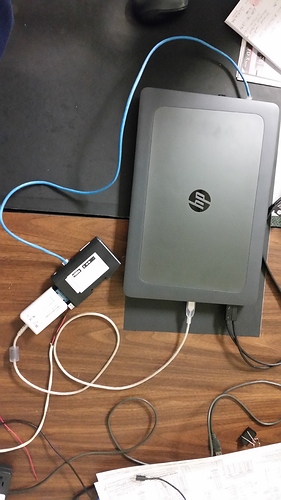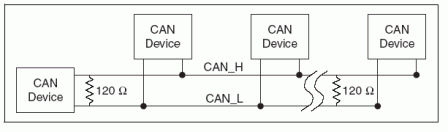Hello,
I was looking for a CANOpen device to interface between an Allen Bradley 1756 PLC and Kone hoist. I ended up purchasing the Anybus X-gateway AB-7306-B and a USB-to-CAN V2 compact 1.01.0281.12001.
I recently started to look into the gateway and trying to connect it with my PC. I watched a video that makes it seem pretty simple, but for whatever reason, the gateway does not show up on my configuration manager. I’m wondering if I am missing something like the correct cable. I was under the impression that what I did buy should get me started. Having no experience with CANOpen doesn’t help either.
Would you be able provide some assistance with the gateway? Right now I’m just looking to go online with it using my PC.
Thanks,
Ray Sickinger