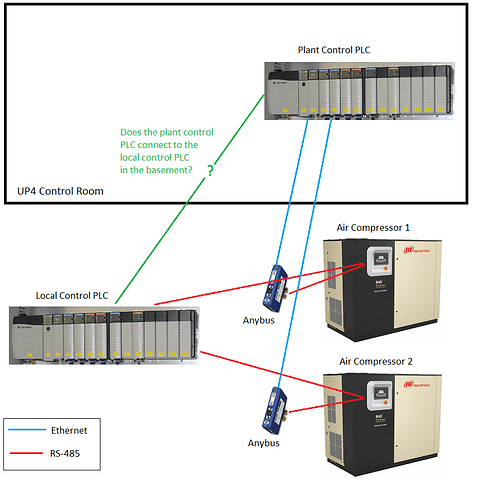Charles,
A couple things I’ve noticed from the configs:
You have the fieldbus set to Modbus RTU when it should be set to EthernetIP & Modbus TCP. This will definitely cause issues.
The log shows that you are sending but not receiving anything back. I’d like to see the actual .cfg file to confirm this, but it looks like you are using 6 digits for the register addresses on your slave, like 400001, 400002, etc., when the first digits are actually the command. Can you try it after dropping the first 2 digits so it looks like this 0x0001, 0x0002, etc.?
I did try calling but it went to your voicemail.
Kyle
603-893-5636