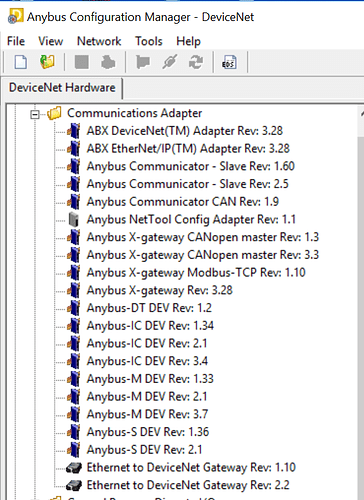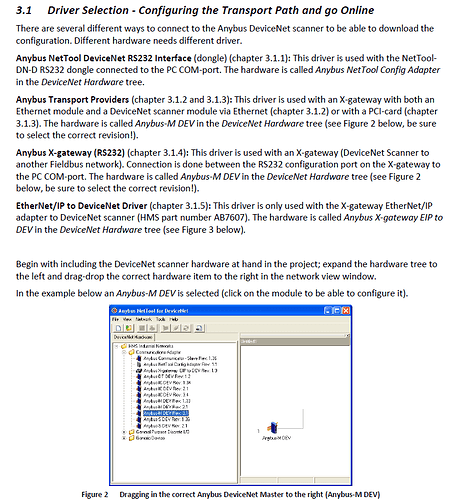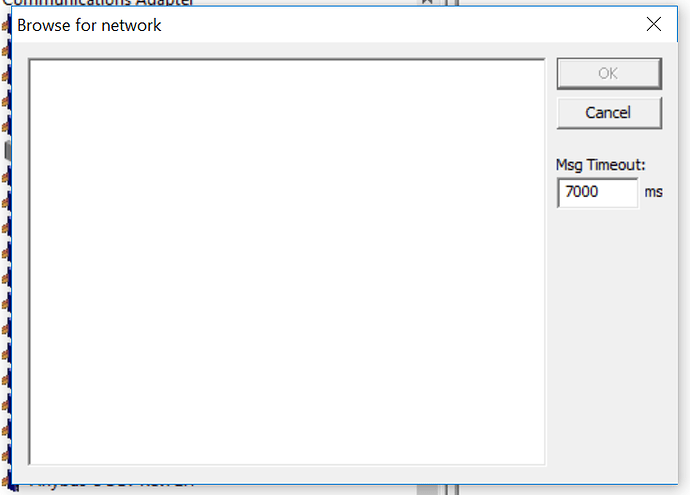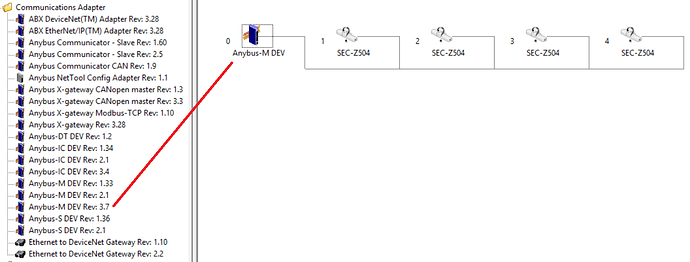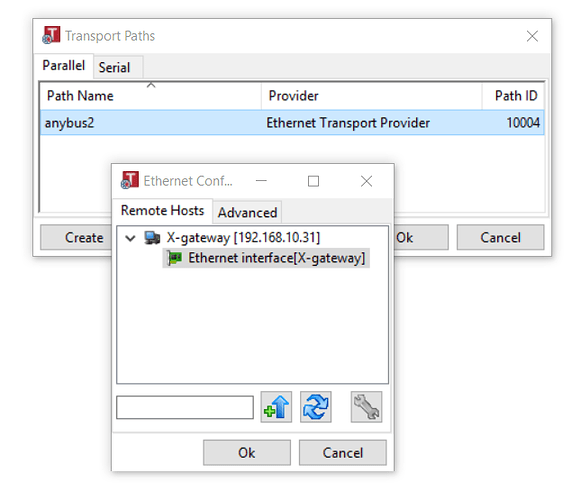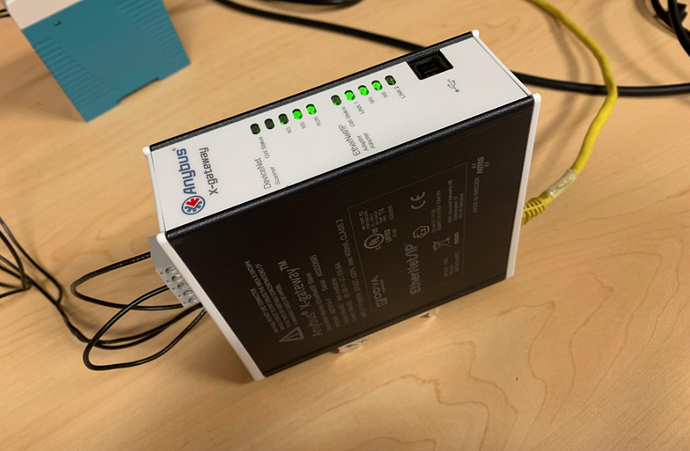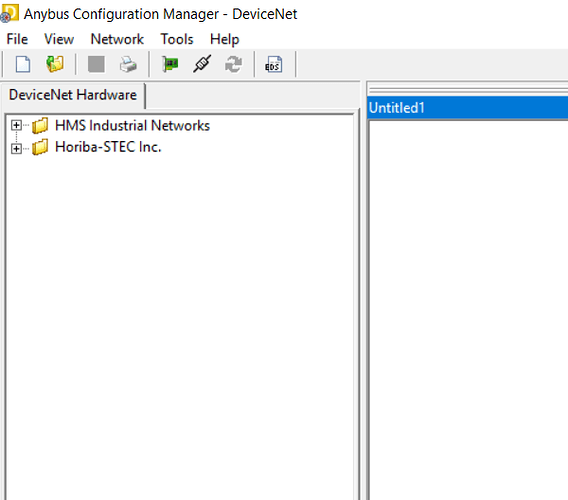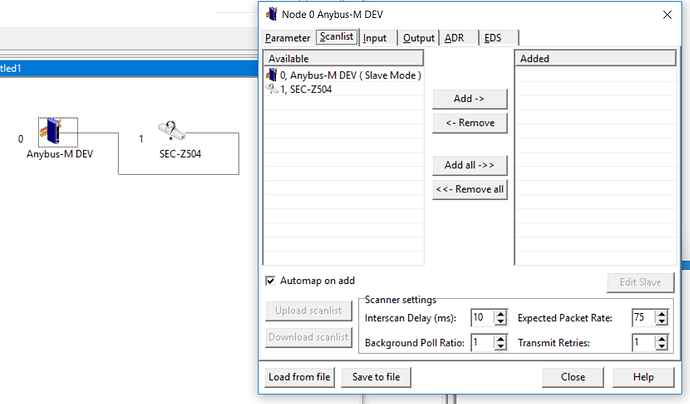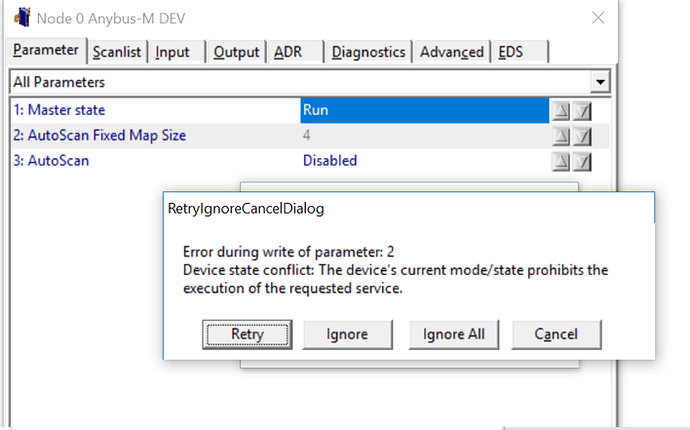Hi @Michael,
1. AB7916-F (wondering what the -F means?)
F is the latest hardware version
2. Cannot connect to scanner to download DeviceNET configuration.
- Using Anybus Configuration Manager - DeviceNet” version 3.7.1.1.
- Used IPConfig tool to setup ethernet port.
- We see it okay and can ping it.
- We then try procedure to install driver using the Using Anybus Configuration Manager - DeviceNet” version 3.7.1.1. We do not see the driver and or cannot figure out how to connect to the GW to load in the DeviceNET configuration?
- We do not see the same driver as we see in the procedure
What you will need to do is connect the the gateway’s Ethernet port and then select the Anybus Transport Provider - as the driver. Under the Parallel tab, click Create and choose the Ethernet Transport Provider. You should then see your ethernet adapter connection to the gateway:

Select it and click OK. You should now be able to Connect to the gateway.
Once you are connected, make sure your DeviceNET devices are attached and then scan the network, add all of your devices and download the configuration to the Network.
Kyle