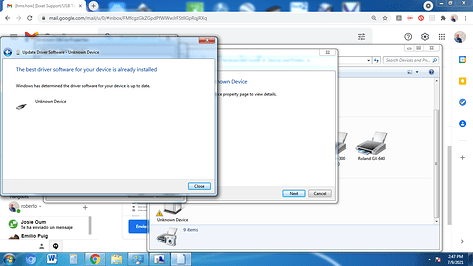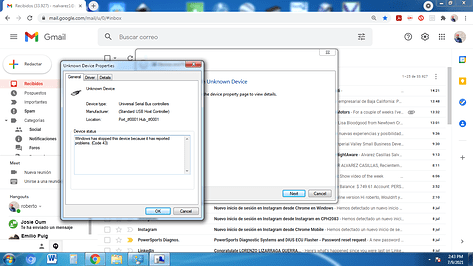I have a similar problem working with BRP vehicles, i am programming keys on seadoo ecm, was working perfect ( windows 7 ) now i have the same problem, work for 2 connections with vci 4, now nothing
If this is the BRP branded version, you will need to contact them as they have a different version with their own software.
Hi , how i can test It, work few times after VCI4, Is strange,i am using the brp controlles now, work fine in new installations, then the unknow or missing drivers messages, constante Is unknow device,USB to can compacto drivers missing on device manager.
Kyle, thanks for your support, i can buy another right now, under windows 7, device manager ask me for the drivers ( msi ) , if i install with the VCI4, it work just for one session, then start again, i have the 3 5 2 4 2 6 8 , was the one from the beginning and work fine for years, the failure , or malfunction start when the usb cable become loose, some time work fine in just one usb port,
Does the issue follow the USB-to-CAN device or the PC that’s being used? For example, if you start to have this problem and then you switch to a different USB-to-CAN device, does that one work?
I know that sometimes it helps to Uninstall “VCI V4 USB-to-CAN compact” in the Device Manager (don’t delete driver software), then click “Scan for Hardware Changes”.
I just have one, windows stop the device code 34, is common on all the 3 computers, windows 10, windows 7
i will delete all the installation files, the problem is on windows as
the usb to can stop to work when i turn off the computer, i need reinstall to see the light turn on, i saw the lef light on when i restart the laptop, when windows load, turn off
when restart, the unknow device message appear, when windows start to looking for the drivers, vci4 install the drivers and work for few minutes, then disconnect, if i install oit on a new laptop will work, but need reinstall on each connection, after 3 or more connections, will not load new drivers,
there must be a delete all aplication, if the usb to can is damaged,i need understand if need a new one.
Kyle, i found an old hard drive ( small ) i was able to connect and mpi or vci works perfectly, the version is just 3.5 ( 2016), i will try to copy to the other laptop and try, or did you have it to download?
Conclusion, the vci work just 1 time after first installation, any windows version, just 1 connection, the the windows stop the device, were can send it to repair? or have any option?
Were is the VCI CLEANER, on version 2 ,i read about the registry,if I have several installations, this can be my problem
This solve the problem in windows installation,i use reg edit as cant open the file, I am next to California,were I can buy another vci or the one for desktop installation?
You can find a local distributor here or you can order online from Digi-Key. However, I know that BRP uses a custom device that also doubles as the software license dongle, so you may want to consult them first to see if it will work with your software.
-
Digi-Key
Global Online Distributor
Website: https://www.digikey.com/
-
EandM
55 Francisco, Suite 33
San Francisco, CA 94133
Phone: (866) 693-2636
Fax: (707) 473-3190
Email: insidesales@eandm.com
Website: http://www.eandm.com
126 Mill Street
Healdsburg, CA 95448
Phone: (866) 693-2636
Fax: (707) 473-3190
Email: insidesales@eandm.com
Website: http://www.eandm.com
18100 Von Karman Avenue Suite 330
Irvine, CA 92612
Phone: 866-693-2636
Fax: (707) 473-3190
Email: insidesales@eandm.com
Website: http://www.eandm.com
-
RK Controls
5901 Corvette St
Los Angeles, CA 90040
Phone: (323) 887-7066
Website: http://www.rkcontrols.com
Kyle, help me to decide this, the laptop, still giving me the unknown device message, what I am doing to work is
1 - uninstall the device from the device manager
2 - disconnect the usb to can compact
3 - turn off the laptop
4 -connect the usb to can compact
5 - restart the laptop
The usb led lite since I restart, no ask for drivers during start up, works , I don’t move or touch it, as not sure were is the problem, but just in this order can be used, software or hardware problem?
I am going to have to escalate this case to the IXXAT team. Can you please create a case at https://mysupport.hms.se.
Thanks, Kyle, i open the unit, as was very strange how this happened, and found the white wire loose, some times work fine, not all the time, so I think, that this can be a false connection, I check with a continuity meter the wires and, it was a false on the white cable when move the USB to CAN, now I can plug in any laptop and works.
OK, that explains the strange behavior. I’m glad you were able to discover that!
Yes white and green must be tx, rx or signal, the wires had a loop inside the box , thank you for the support, i now believe, my unit must be a clone