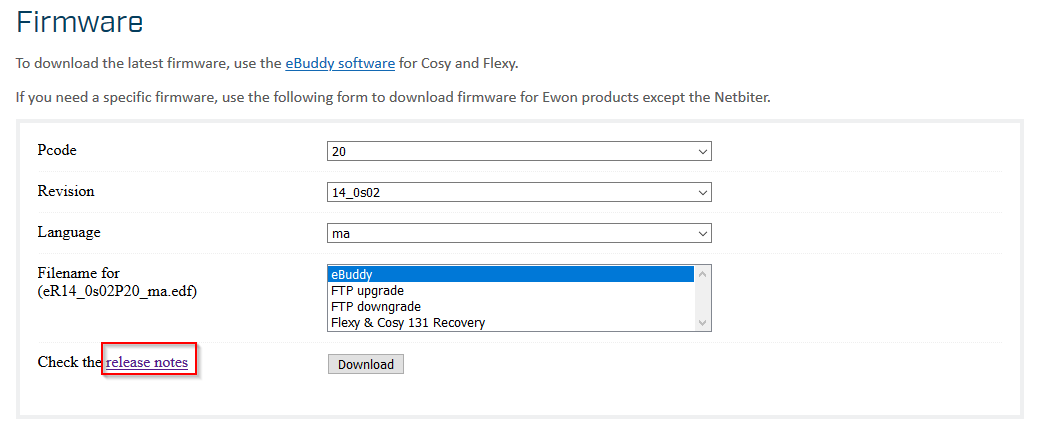Hi all,
i am trying to configure NAT 1:1 on my Flexy 205 and i am proceeded according to the instructions of this issue.
After configuring according to the steps of the issue and rebooting, I still can’t access the devices behind the Flexy via NAT.
My configuration looks like this:
-
Wan IP Address
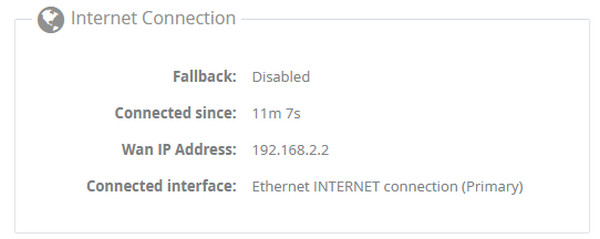
-
Routing configuration
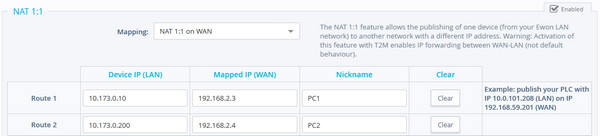
-
Security settings
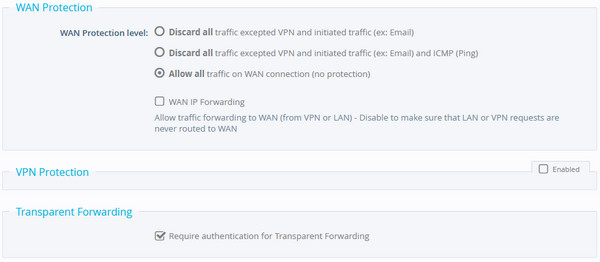
My laptop is connected to the local network with the IP 192.168.2.200 and can ping the Flexy with successfully reply.
However, the ping does not go through to the two computers behind the flexy and no reply is returned after the ping.
For pinging I have completely disabled the firewall on both computers behind the Flexy.
Does another option have to be configured here?
The latest firmware 14.0s01 (#987) is installed on the Flexy.