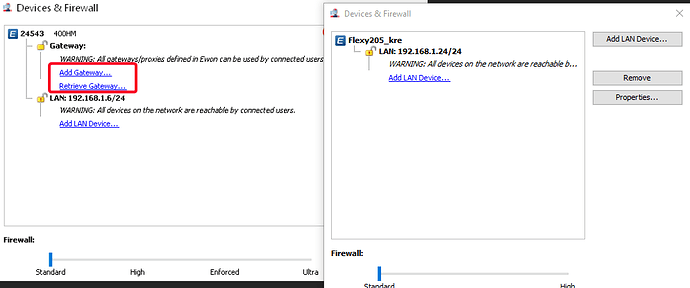I don’t know if this is possible to do or not. I’m trying to connect a MicroLogix 1500 and a COSY 131 to make changes remotely.
Since the COSY 131 does not have serial port, I’m using the communication port from the MicroLogix and connecting it to an RS232 to USB cable to then connect to the ewon. I’m able to see the ewon online using ecacher and I can see the USB port under the gateway and, I can connect to it. My issue is that when I try to go online on RsLogix500, I can’t find the PLC. What am I doing wrong? Are there any settings I need to change?
Any help would be appreciated
How are you configuring the driver in RSLinx?
For troubleshooting, you can enable USBIP Logging. See page 5 of the USB over IP manual.
I was able to connect, I needed to add a gateway even though one is automatically detected after going online. When you try to connect to the one that appears automatically it fails to connect.
if you “add” manually the same gateway, it connects successfully.
I know this is not a setup that is used often but I figure I’ll share it in case someday needs it.
Connect Cosy 131 to MicroLogix 1500.docx (347.4 KB)
Thanks for the update!
Reviving this thread. I’m having this same issue connecting to a Micrologix 1500 and was happy to see emelyn’s document. However, I don’t have the “Add Gateway” option that they show under the Devices and Firewall properties…I only see Add LAN device. Am I missing a configuration option that allows that feature?
Thanks
Hi Dmaris,
I’m glad you found the document useful. This is a set up that I’ve only used twice but it worked both times. From my experience, the first time I connected I had to verify that I had the drivers for the RS232 to USB cable. If you don’t have the drivers it won’t let you add a gateway since is not recognizing the cable. You can also do this test, connect to the ewon first without the RS232 to UBS cable then after you connect to ewon add the RS232 TO USB cable, if nothing happens is because the ewon is most likely no recognizing the cable you are using. If you need to install the driver make sure you restart your computer before connecting to the ewon again. It’s also useful if you cycle power the ewon after you make any changes.
Hope this helps
The manual “Add Gateway” option is only available in Talk2M Pro, but it’s still possible to use the USB-IP gateway feature with Talk2M Free.
You don’t necessarily have to add the gateway in eCatcher. If you connect a USB device to the Cosy that it recognizes and can communicate with, it should automatically give you the option to connect in eCatcher. However, like @emelyn said, sometimes there can be issues with the automatic setup.
Thanks for the replies.
I don’t have Talk2M Pro, so that explains why I don’t have that option.
The Cosy recognizes the USB cable is connected but RSLinx can’t find the PLC behind it as emelyn described.