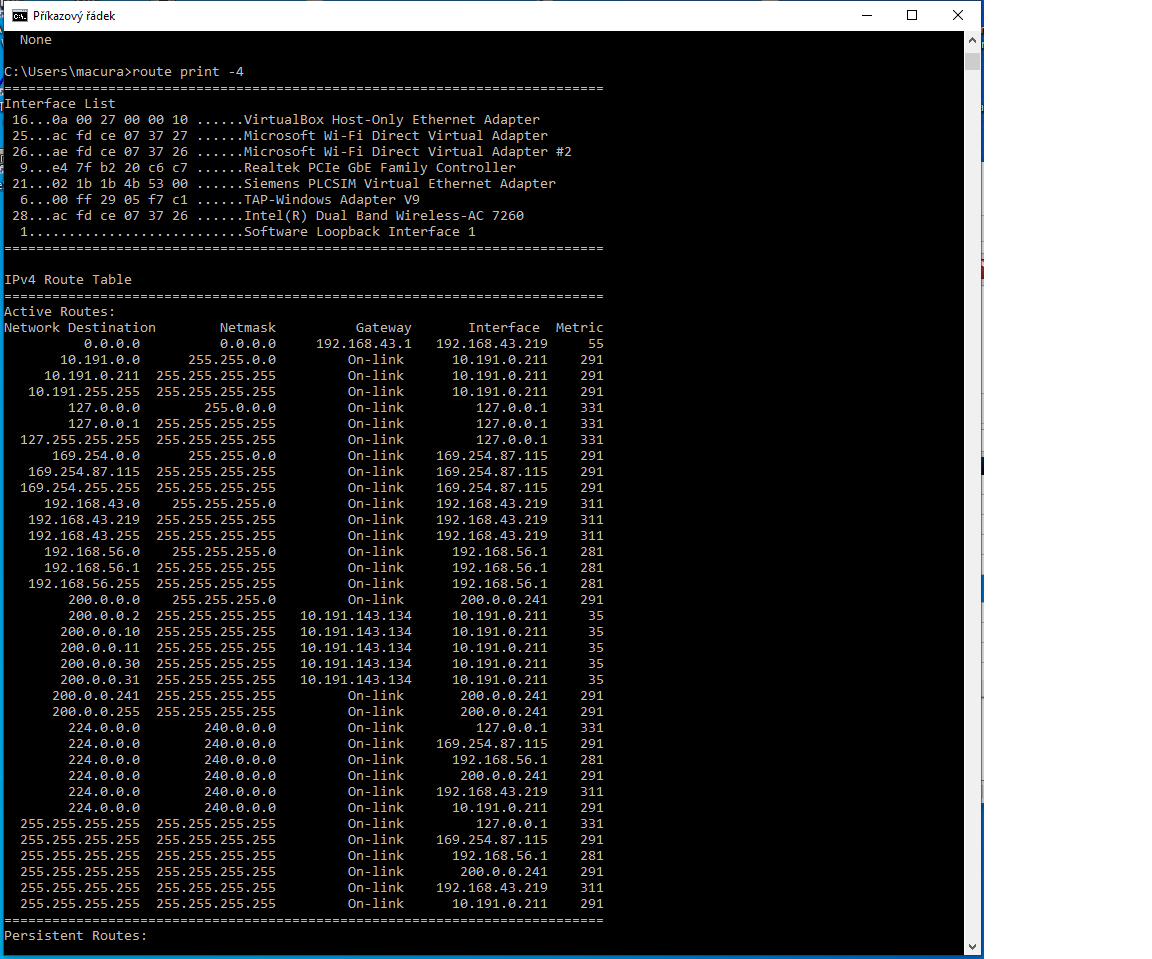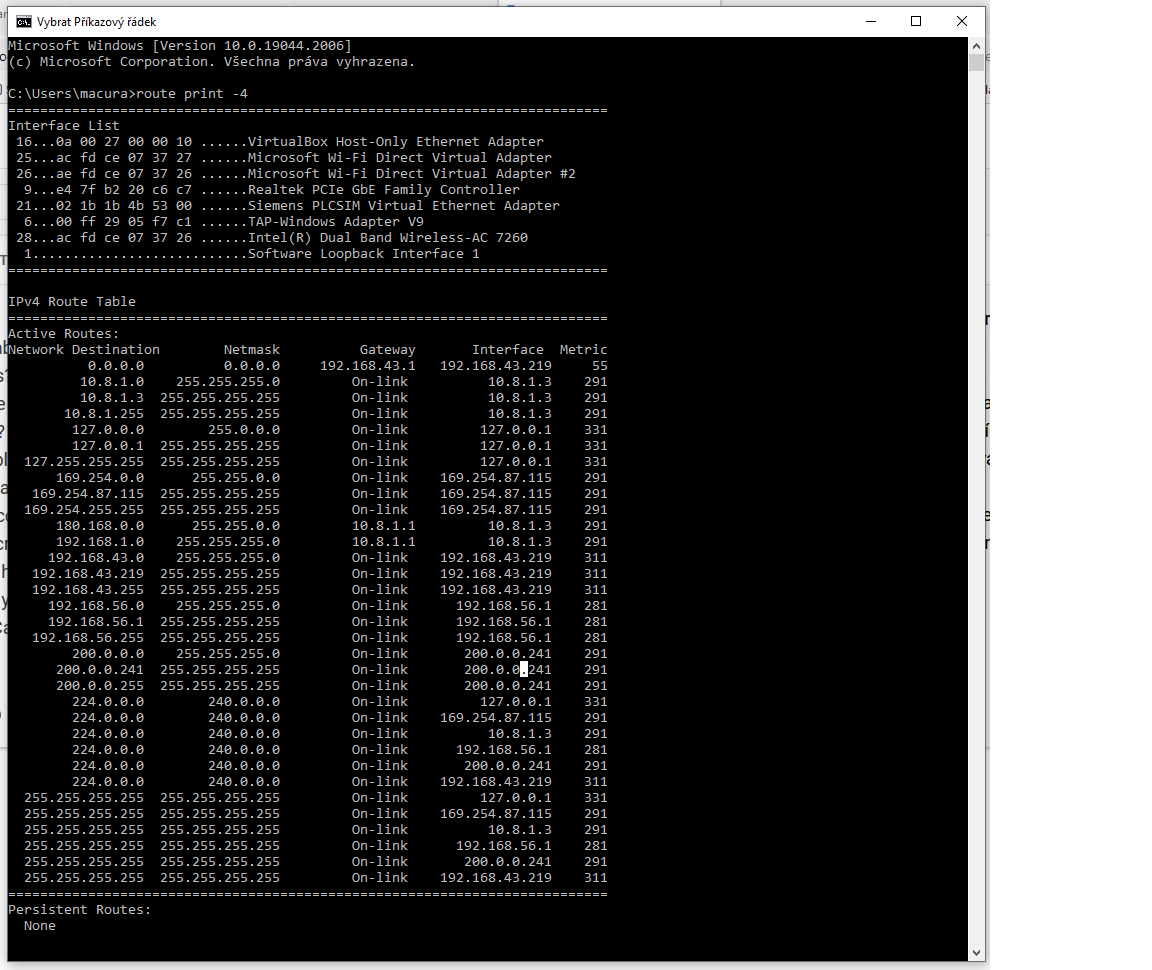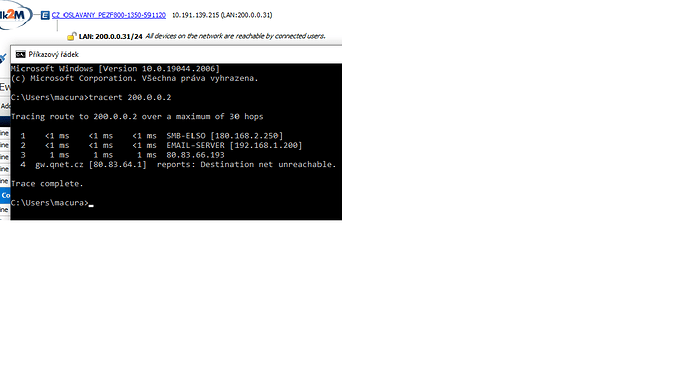Hallo, I have the same issue like in this topic from Jun 2021, can you help me? thank you
Hello Martin,
Have you tried the troubleshooting steps that Kyle provided.
Can you expand on the issue that you are experiencing?
Hi Kevin,
Yes, I tried resetting the TAP WIN ADAPTER as Kyle wrote.
I can’t connect to the PLC from one PC and ping doesn’t work either, from the other PC ping works.
files
talk2mVpnService.log (1.3 MB)
Hello,
Can you provide a backup with support files of the unit?
-Kevin
Do you have the files?
I do not have any files beyond the VPN logs.
I would like a backup with support files so i can review the unit.
-Kevin
so again
MOVED TO STAFF NOTE
(15.9 KB)
MOVED TO STAFF NOTE (18 KB)
And now?
Hello,
I’m reviewing the backup now.
Some issue?
Hello Martin,
I went through the backup, and i don’t see anything in the configuration that would specifically cause the LAN side of the device. I do have a few questions:
-
Are there Default Gateway IP’s on the LAN devices? If so, what are they? The Ewon unit is has Plug n Route enabled. That means that the Ewon unit is assuming the gateway IP’s. If the gateways are present and configured to the ewon LAN IP, then you will need to update the NATITF to 2.
-
Are you able to ping the devices when remotely connecting from a different network/computer? If this is a case, then there could be an issue of networking on the host computer you are using.
add1) Yes, they are Default Gateway IP’s on the LAN devices. How can I update the NATITF to 2?
add2) Yes, I can ping from another network, but next laptop can not.
Some idea?
Hello,
If you are able to ping the devices from a different network, then the Ewon unit is configured and working as it should .
Given the information that i have, it looks to be an issue with routing on your network. You can try to do a tracert to see where the ping is going. It could be that it is either being blocked on your network, or it it is be routed to a different destination.
no, I can not reach the device from different networks.
Hello,
So it looks like the Ping is getting stopped at the gateway for your local network. It is in issue with your network, i would have your IT team review your network settings on your computer.
If you are still having issues, i suggest you create a ticket on our support portal.
Another laptop, the same network.
I try at home network too and the same issue
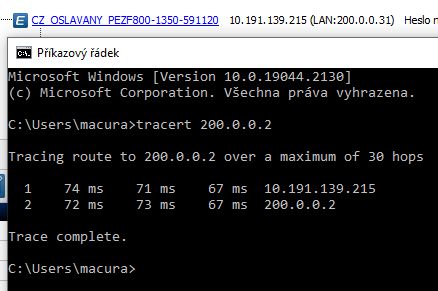
Still think it’s a network?
Hello Martin,
It could be an issue with the device, but as stated before I highly suggest you create a ticket on our Support Portal.
They will be able to work more closely with you on this issue, as well as run additional tests.