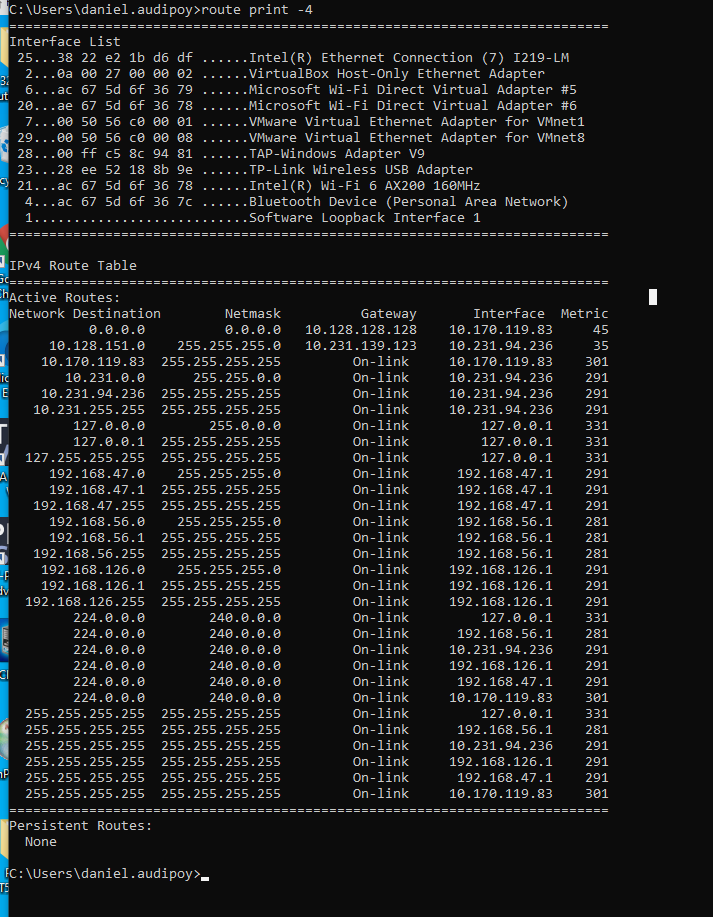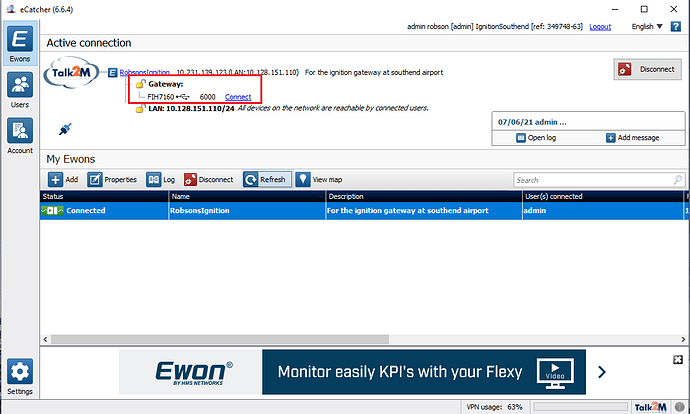Hi guys,
I’ve got an ewon cosy 131 on site using a sim card for internet connection.
about 2 days ago, Everyone was able to connect to it via ecatcher and able to ping all the LAN devices connected to it on site. however today, I have a colleague trying to connect using the same account and is unable to ping any of the devices, even the ewon itself even if the ecatches says its connected.
I’ve used that same account and am able to connect successfully and connect with my device.
he doesnt have any ip address on the same subnet, so no clashes. not change in his firewall settings as when he last connected succesfully.04-06-21.account-logs.csv (62.6 KB)
Logs are attached…
where else may i troubleshoot this issue?
thank you