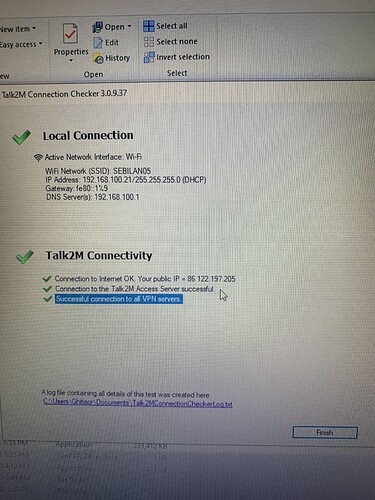Hello, I can’t configure / connect 2 fx5u plc and hmi mitsubishi. The PCs and hmi are connected to the router, the rouer connects to the cosy ewon 131 . I followed the instructions in the topics above but I can’t. Does anyone have any suggestions? Thanks!
Hi There,
When using a FX5U PLC the ewon sees it as a QPLC. The document attached has a step by step guide on how to connect to a FX5U PLC.
kb-0264-00-en-ewon-and-mitsubishi-fx5u-plc.pdf (144.8 KB)
Thanks,
Juliana
Hello,
I understand but I had to reset Ewon Cosy131 from the device button. From that moment I can no longer connect to the equipment with the Eboddy Application. How can the problem be solved?
Have a good day!
În lun., 20 dec. 2021 la 16:13 juliana_hms via hms.how support@hms.how a scris:
Hello,
For this case, you will have to do an eWon recovery through eBuddy using the device serial number.
You’ll run eBuddy → go to tools, click on Ewon Recovery Wizard → type your serial number, click next (make sure all the information is correct) until you reach the scanning part. Once eBuddy is scanning for your device, you’ll be asked to press the reset button until a message appears on eBuddy.
Please follow the instructions on this manual, and let us know how it goes.
eWon Recovery
Also, don’t worry about adding a switch between the ewon and your PC, I was told this was necessary for the old generation of ewons.
Thanks,
Juliana
Good evening,
I followed the instructions running the steps but at the end after entering the restart, the last step gives error Ewon does not answer. Photo attached if you think it will help. Is there a remote assistant to connect to the equipment or do I have to contact the supplier?
Tnanks!
În lun., 20 dec. 2021 la 19:24 juliana_hms via hms.how support@hms.how a scris:
Have you rebooted the ewon? Are you able to see it online on eCtacher?
Thanks,
Juliana
I can’t see it online. Is there a hard reset procedure? Other than the one in the book?
În lun., 20 dec. 2021 la 20:02 juliana_hms via hms.how support@hms.how a scris:
Before you do a level 2 factory reset, can you please reboot your PC as well, and see if the device on eBuddy? If so, you can open the webpage config and run all the wizards again.
factory reset cosy 131.pdf (7.7 MB)
Thanks,
Juliana
Unfortunately it doesn’t work. Do you have any other suggestions?
În lun., 20 dec. 2021 la 20:41 juliana_hms via hms.how support@hms.how a scris:
Level 2 factory reset didn’t work either?
Thanks,
Juliana
This is the problem that level 2 doesn’t work either
În lun., 20 dec. 2021 la 21:58 juliana_hms via hms.how support@hms.how a scris:
Hi There,
Due to the nature of your case, you will be required to create a ticket at https://support.hms-networks.com/hc/en-us to determine your eligibility for an RMA.
Thanks,
Juliana