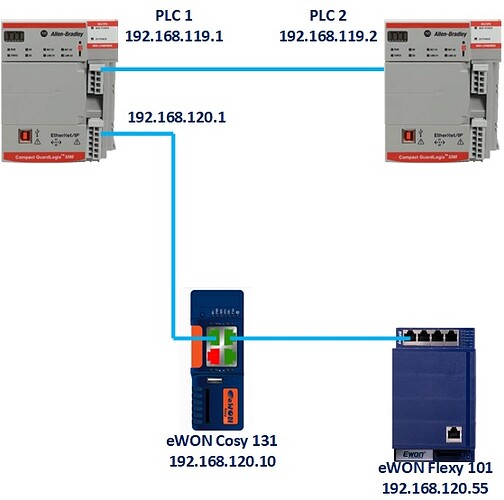I am trying to read values from two Rockwell PLCs on different but similar subnets using a Flexy 101.
I have looked at the following discussions but I am still not succeeding:
My configuration is as follows:
The main PLC is configured to use two IPs, 192.168.119.1 for the main control network and 192.168.120.1 for a diagnostic network. The main network is on 192.168.119.xx and the diagnostic network is on 192.168.120.xx. The HMI, eWon Cosy and eWon Flexy are on the diagnostic network. The second PLC, that I am unable to read, is on the main network.
I set the Cosy’s IP to 192.168.120.10. I set the IP of the Flexy to 192.168.120.55, default gateway 192.168.120.10 (Cosy), and subnet mask 255.255.0.0. In the Flexy I configured two ABLogix servers: 192.168.120.1 (PLC1) and 192.168.119.2 (PLC 2). I receive data for the PLC 1 but get errors for PLC 2.
When I connect to the network from my computer using the Talk2M VPN of the Cosy, I can reach PLC 1 and PLC 2. This tells me the routing between the two subnets must be possible.
Am I misconfiguring the subnet of the Flexy? What should I change to allow the Flexy to reach the PLC on the 192.168.119 network?