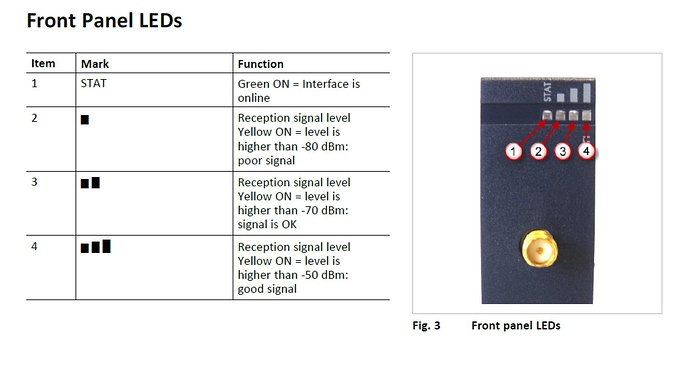Tim, this is from another employee there who sent the document to IT:
Thanks Frank for the information.
Our IT dept indicates that we have another vendor using type of solution, therefore it should work. TCP port 443 should be open. He did not see the device on the network, but Rex might have taken it back to
his desk by that time. He is thinking he will go into the office tomorrow and make the hardwire connections live that are near the lappers and first verify that he can see the router on our network, then we can proceed from there.