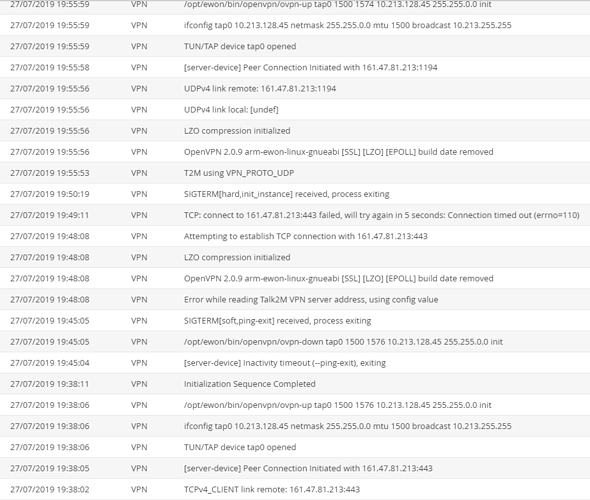Why are the Flexy units changing from TCP to UDP by themselves? This has happen for multiple units. In this example the unit was connected through TCP for the VPN connection. The connect timeout out due to inactivity and then tried to connect again and failed. After the failure the unit then was set to use UDP for the VPN conenction which caused other errors including certificate errors…
See the log files listed below.
Hello,
What is your internet connection method? Are you using a Cellular or wifi method?
The TCP connection method is an option to be enabled when setting up the internet connection wizard. If your TCP connection is failing, it does point to a slow internet connection.
If you could provide a backup log with support files, i may review the settings of the device.
MOVED TO STAFF NOTE (252 KB)
We are using Cellular connection.
The main question is why is the Flexy changing the connection from TCP to UDP? The unit was setup to use TCP for the VPN connection.
![]()
![]()
The device will try the UDP as a back up, in case the TCP connection fails. This ensures that if the TCP port is blocked and UDP is still allowed, the device can establish a connection.
I will review the backup and follow up with you tomorrow.
Any Thoughts?
Hello,
How are you trying to connect to the device remotely? I see the device is trying to access m2web, and not talk2m.
Are you using eCatcher to connect to the unit?
I would also like to schedule a time to have a teamviewer session. Some settings need to be reviewed.
You can email me the contact details at us-support@hms.se
Contact number
Ted
Any update?
Hello Ted,
I will have to confer with Kyle, as I believe he has merged topics. I will confer with him, and follow up tomorrow.
Hello Ted,
After more thorough review of the issue, i would follow the following steps:
Upgrade the Firmware to the latest version
Remove the m2web VPN locations, and set them to talk2m (document below)
Ensure your cellular modem has the stronges connection possible. I saw some instances were the GSM network was unreachable
Modify the code so that the VPN is not assigned to 0.0.0.0. This can cause the connection to reset, causing the UDP/TCP to alternate.
Modifying the connection settings within the code, and having alternate the VPN/DNS settings may cause unknown issues if the connections are not stable.
Did you look at the latest two backups that I sent to you?
Upgrade the Firmware to the latest version
We have some that are running the latest firmware.
Remove the m2web VPN locations, and set them to talk2m (document below)
Where would this be at?
Modify the code so that the VPN is not assigned to 0.0.0.0. This can cause the connection to reset, causing the UDP/TCP to alternate.
We are not assigning the VPN ip address anywhere is the basic code. There is a part of the code that is checking to see if the VPN ip is = to zero.
Modifying the connection settings within the code, and having alternate the VPN/DNS settings may cause unknown issues if the connections are not stable.
Please show me where in the code we are doing the above items.
Hello,
I did not recieve the latest backup as it was posted to a different Topic.
I was reviwing the previous back up code regarding the check VPN. I mis read the code, my apologies.
I checked the latest two backups, and they are not experiencing the issue for the TCP/UDP. Is the device in question (Serial: 1708-0059-21) experiencing these issues?
Topic closed due to inactivity.