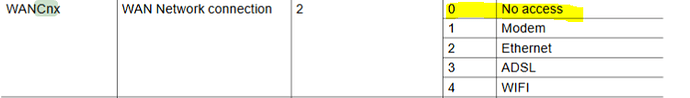I have a situation where there are multiple Flexy’s deployed and a dropping their internet connection to the servers on a daily basis. All at different times. All with different connections (4G Cellular, WIFI and Hard Wired).
Any idea what can be causing this?