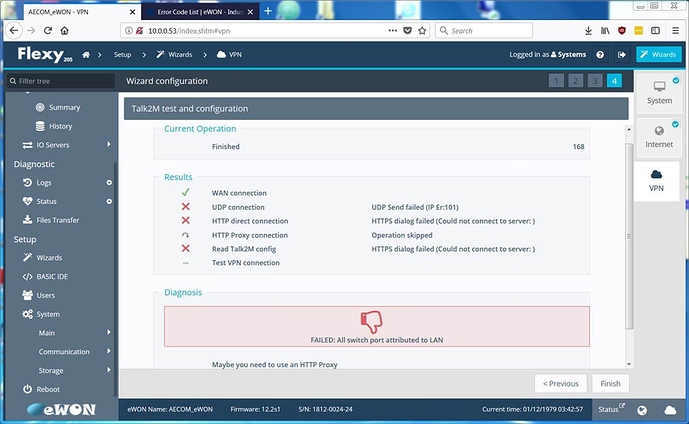Support,
I have a customer that recently purchased a Flexy205 and the FLB-3203 card. He has tried the card in both slots but always gets the following results when testing the VPN connection (along with the attached log):
Based on the final message “Failed: all switch port attributed to LAN” would tell me he hasn’t configured the cellular card to be his WAN connection – and yet there is a checkbox making me think the WAN connection is ok. Unfortunately, I don’t have a Flexy205 demo unit to see what the wizard looks like for setting the network connection. Is it similar to the Cosy in that it asks for what connection will be used for the WAN connection in one of the wizard steps?
The customer has checked with his cellular provider and they can see his card online so the modem appears to be working. One thing that is strange is the STAT light on the cellular modem seems to change between green and orange after the boot-up sequence.
He has been able to use the wired WAN port on the Flexy and successfully establish a connection to the Talk2M server.
Let me know if you have any suggestions on this.
Thanks for the help!
Regards,