Hi,
Yes it’s connected within eCatcher (i’m connected to it right now). I’ll send the files in a private message.

Hi,
Yes it’s connected within eCatcher (i’m connected to it right now). I’ll send the files in a private message.
Hello,
I did notice a couple issues with the backup.
Many of your tags show errors next to them. It could be a connection issue and/or tag addressing.
Also the increased count of the Tags that exceeds our recommended tag count. You may be degrading system performance.
I would advise cleaning up the Tags, and restoring the connection to the PLC. If the tag is not connected, it will error out in Ignition.
There were about 20 tags in error, and we accounted for them. I can also see in Ignition which of the tags are in error, and which aren’t. Unfortunately, I don’t think this has anything to do with those tags because also the healthy ones aren’t allowing real-time data to be pulled, but are allowing the historical data. I can reduce the tags to 1 helathy tag and it will still not allow me to read the real time data.
You will also to ensure your tag name/address coneventions are correct as well.
You have several Tags that have periods, is the “Tag Names Contain Periods” enabled in the eWon connector settings? If so, you will need to remove all underscores.
Hi Kevin,
I reduced the number of tags and only kept the ones without periods or any other character that might not work. I then set the live data sync on Ignition for only one tag, and it’s still giving me the same error. I’m sending you in private the backup of the eWon. I believe the issue is with the tool itself in Ignition, because I’m able to call the live data from the API, but not the tool.
Hello,
If you removed some tags, then data mailbox my have infomration that is being sent to Ignition that is no longer active. This issue has been discussed on a previous topic post
I would clear the old infomration from Data Mailbox.
I also see several connection errors on your Tags as well.

I also see some connectiongs issues with your data mangement export requests. The HTTP request error Service Unavailable
The request HTTP is error out that can lead to upload issues.
I guess my last response didn’t get recorded… I’ll respond again 
The http request error might have to do with what was discussed here - https://techforum.ewon.biz/thread-506.html. In any case, it doesn’t seem to be effecting the upload of historical values and of the real time values.
I was able to read real time data using Postman and the following API:
https://m2web.talk2m.com/t2mapi/get/IL_Office_eWon/rcgi.bin/ParamForm?AST_Param=$dtRL$tnRO1_CIT_3_AVERAGE$ftT&t2maccount=XXX&t2musername=XXX&t2mpassword=XXX!!!&t2mdeveloperid=XXX&t2mdeviceusername=XXX&t2mdevicepassword=XXX
Also, I deleted any problematic tag and ran a clear and delete function on the ewon in the database to make sure the newly uploaded data is cleared of any unwanted tags.
I have the tags set up so they record real time data of the oast hour, so the result is data from the past hour. I believe that being able to successfully read real time data means that the sync is working on the eWon side. This leads me to believe that the problem is with reading the data through Ignition. I looked at the connector java code and was able to pinpoint where the error occurs. We run into the error in the SyncManager.java script:
// Identify tag type and store properly
try {
// Value is an empty string
if (valueString.length() == 0) {
value = "";
}
// Value is a string
else if (valueString.charAt(0) == '\"') {
// Strip leading and trailing double quote chars
value = valueString.substring(1, valueString.length() - 1);
}
// Value is a number
else {
value = Double.parseDouble(valueString);
}
} catch (NullPointerException e) {
logger.error("The tag " + tag + " does not exist on Ewon: " +
eWonName, e);
value = "";
}
We are recieving the error “The tag XXX does not exist on Ewon…”.
I currently haven’t been able to troubleshoot the code and was hoping for your support.
Thanks,
Yoni
Hello,
I will have review this portion of the code with our team.
I will post once i recieve we have further information.
Hi,
If you’d like to schedule a call I can show you in real time what issue it is I am having (if you haven’t been able to reproduce the problem yourselves).
Hello,
I apolgoize for the delay in the response.
Our overseas development team is on holiday. I have forwarded this issue to a team member in house. I will be going on holiday starting tomorrow, and will be returning on the 2nd of January. We can schedule a call then?
Hi Kevin,
Sounds good. Let me know by which means you want to schedule the call and I’ll set it up. Thanks
Hello, You can email me.
Quick question, are you using historical logs or real time logs?
Hello,
I have made a small change/fix to the connector to resolve this error.
The new version of the connector is not yet available via the standard download procedure, but in the meantime, I have attached a development version and instructions below on how to install it.
Please let us know if this resolves the error you were getting.
EwonIgnitionConnector-unsigned-20191223.modl (631.5 KB)
Installing Unsigned/Development Modules in Ignition
1. Locate Your Ignition Configuration File (ignition.conf)
2. Open ignition.conf in a text editor (Notepad, Gedit, TextEdit, etc)
3. Find the Section “# Java Additional Parameters”
4. Add the following Java additional parameter to allow unsigned modules,
-Dignition.allowunsignedmodules=true
Note that lines in ignition.conf which begin with # are comments and are not considered or parsed by Ignition.
End result (or similar to)
# Java Additional Parameters
wrapper.java.additional.1=-Ddata.dir=/var/lib/ignition/data
wrapper.java.additional.2=-Dignition.allowunsignedmodules=true
#wrapper.java.additional.3=…
5. Restart Ignition to apply Changes
6. Install the development/unsigned module like a normal module
Hi,
Thanks! That did it! I’m interested to know what was the issue?
I’ll mark this as resolved. Are you planning on releasing an update for the connector?
Cheers,
Yoni
Hi,
I’m glad to hear that the fix worked! The issue was related to the “Tag Names Contain Periods” setting. Internally, a check for that option was missing, and tag names were being processed as if that option was always enabled.
An update for the connector will be signed and released in the next few days.
Best,
Alex
Interesting. Thanks for letting me know.
I have actually come onto another issue, being that I cannot write values although I have the read/write setting selected (see attached picture).
Any idea what might be causing this?
Hi,
I suggest restarting the connector and/or restarting Ignition. Let me know if the issue persists after restarting the connector and Ignition.
This commonly happens after a change is made in the connector settings/configuration. A restart is required to apply connector settings changes.
That did the trick.
Thanks!
I’ll continue this thread just because it’s of the same topic:
It seems like the connector has the ability to read the tag’s metadata. Specifically, I am interested in reading the tag unit (as was inroduced in firmware 14.0>) and the tag description, and be able to access it in Ignition. Currently, the only values that are read from m2web and placed in the ignition-tag-instance is the tag name and tag value. I would like to add the tag unit and ag description for each of my tags (without having to do it manually). How can this be achieved?
(Attached photo shows the ignition-tag- instance data).
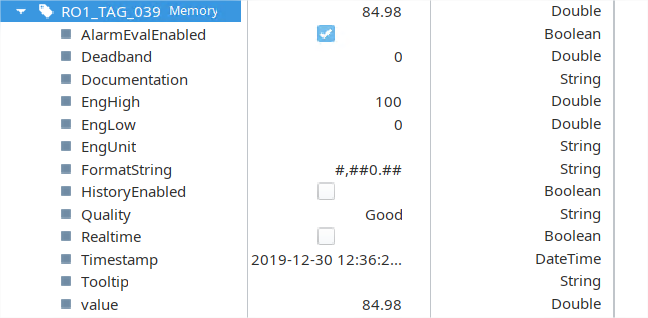
Hi,
Currently, it is not possible to retrieve the tag unit via the Talk2M/M2Web APIs, so the connector will not be able to automatically populate the tag unit (EngUnit on Ignition).
Since the tag description is available via the APIs though, I am currently working on adding functionality to the connector to support populating the tag documentation and tooltip fields automatically from the tag description on Flexy. I will let you know when this added functionality is finished and available.