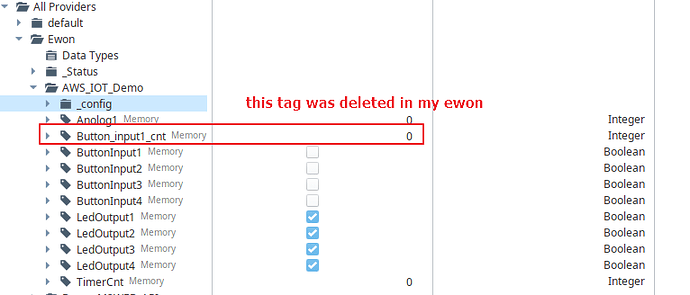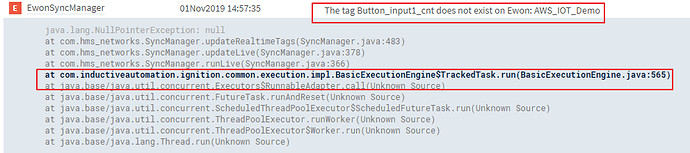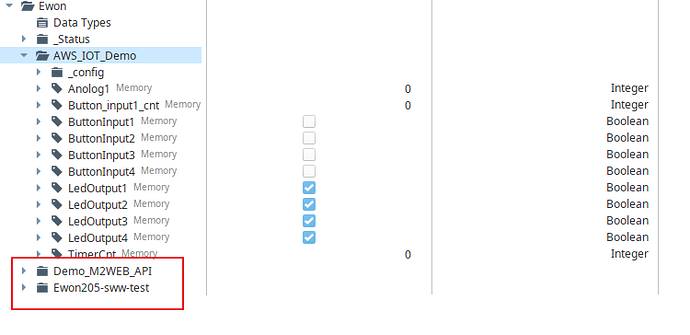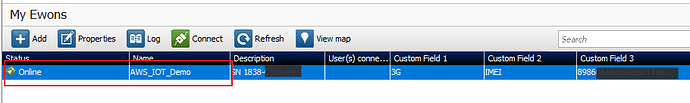Hi,
Data populated by the Ewon Ignition connector is taken from Data Mailbox. The issues you are seeing are commonly a result of unwanted data remaining in Data Mailbox.
When tags are deleted on the Ewon/Flexy, their history may still remain in Data Mailbox. Since Ignition populates it’s data from there, the tag will still appear on Ignition.
To remove this tag’s history, I recommend taking a look at the delete command (4.5.6) and/or clean command (4.5.7) on pages 24 - 25 of the DMWeb API User Guide, found here: https://developer.ewon.biz/system/files_force/rg-0005-00-en-reference-guide-for-dmweb-api.pdf?download=0. The delete command can remove all historical data, historical data for one Ewon, or all historical data before a specified transaction id. The clean command has the same functionality as the delete command, but the clean command also removes applicable configuration data as well.
For devices that have been removed, in Ignition, you can right click on the device and choose Delete. If the device returns, you may need to run the clean command (4.5.7) referenced above.