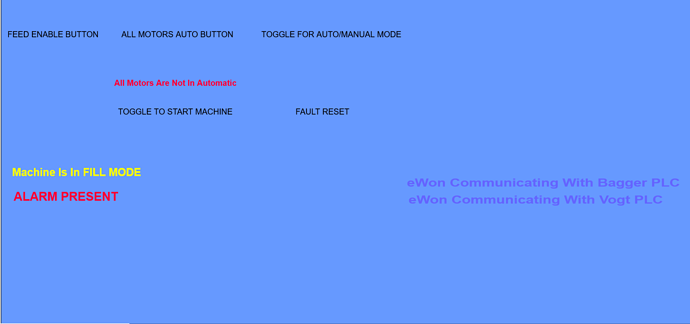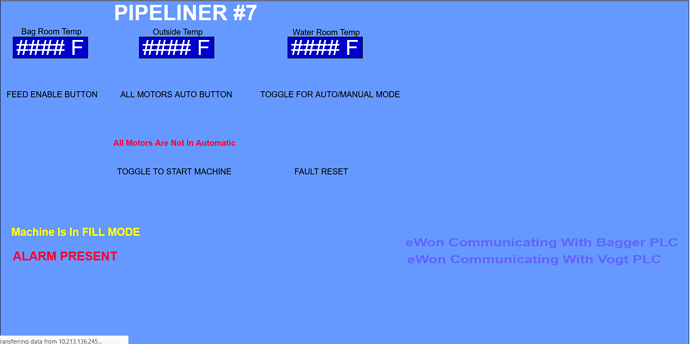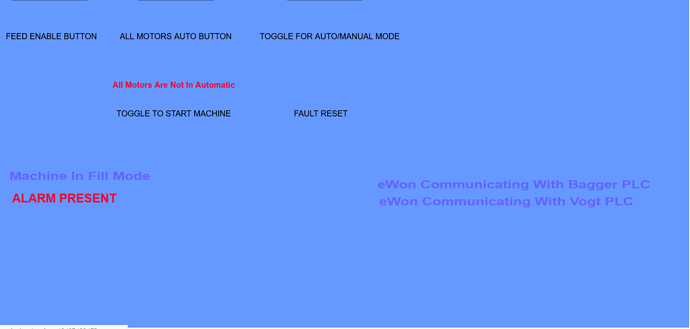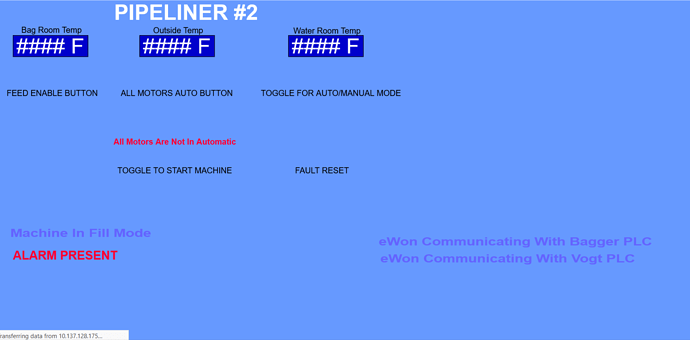Hi Deryck… I seem to be having a problem today on several of my ewon devices. I can connect to them but when i click on their link it seems to be having issues loading the screen. I have attached some screen shots.
Good Morning. I just wanted to let you know that we went the weekend with this not working. My customers and I aren’t very happy about this. Please fix this as soon as possible!
Thank you.
Hello @HarleyMan2017,
I have reviewed the devices connection and I don’t see anything wrong with the VPN connections I have moved them to a different server to see if this would help. It seemed to have helped restore some of the device but not all of them. I am wondering if this could be an issue on the individual ewons. Have you made any settings changes on the devices? I have tried to grab backups though ecatcher but have been unsuccessful so far. Would you be able to get a backup of at least one of the devices for us to review?
Deryck
Thank you for looking at this for me. It seems like it takes a very long time for the graphics to populate the window when you log in. Sometimes it just doesn’t populate at all.
No, I haven’t changed anything on any of the devices. We have had several disabled because they are not currently on a project as they were over the summer.
Yes, I can send you a backup.
MOVED TO STAFF NOTE (2.1 MB)
Hello,
Sorry for a lot of questions here and not many answers, this issue seems is a bit odd. They all seem to be showing similar issues but I can’t identify what. Is there any issues with me sharing the login info with the development team to have them take a look?
It also looks like your issue with KPI’s is back too. I’m having issues logging into any of the devices webpages via both m2web and ecatcher. Are you able to access any of the devices webpages? I have been trying to remote into one and reboot it to see if this helps restore the device but haven’t had any luck. Are you able to reboot any of the units either with someone local or remotely?
When you setup these devices were they all setup from scratch or did you restore a common backup to the devices?
Deryck
Hi Deryck… By the way… you can call me Scott. My name is Scott Foy of Work Well.
Yeah, it seems like I have caused a lot of issues here huh? lol
Yes, you may share the login info with your team. Thank you for asking.
Yes, the KPI issues are back like you said.
Like you I cannot access the web pages either. Yes, I thought about rebooting as well but have not been able to login to the devices. The devices that are giving issues are PL2, PL5, PL7, PL9, & PL10.
PL10 is at my facility so I was able to access it via wireless bolt and everything worked great. But, when I tried accessing it via M2web or ecatcher it would not work.
I did all the devices from scratch except PL2. I used PL10’s backup for PL2 and modified it.
Is this an issue? I thought I could just restore it from the back up and change the settings? I’m sorry if that is not the case.
Just let me know what you need me to do.
Thank you.
Good Morning Deryck.
I don’t know if you have looked this morning but I’m able to get online with the eWon’s and see their webpages. I also was able to backup PL2 so I have attached it to this email. I hope this helps and please let me know if you need me for anything.
MOVED TO STAFF NOTE (2.1 MB)
Hi Scott,
Apologies for not updating you yesterday. I was waiting to hear back from the developers and I kept working on this issue throughout the day. I was able to get access to some of the units and today it looks like everything is fully restored.
Unfortunately by the time the developers were able to investigate the issue it had already resolved itself. We seeing other odd issues that seemed to be caused by an ISP routing issue to one of our VPN’s I am wondering if this had some relation to your devices issues.
Please do not hesitate if you see any issues like this again we would like to make sure we can completely resolve the issue and ensure it doesn’t occur again.
Deryck
Good Morning Deryck,
Thank you for getting everything taken care last week!
Unfortunately I have some bad news. All the machines seem to be working fine except for PipeLiner7. Can you please take a look at it? It seems to be doing the same thing PipeLiner2 was doing a week ago.
Thank you.
Hello Scott,
The developers are working on an issue this sprint that we believe is related the KPI. We believe due to the how many tags you are using while also using the KPI’s it might be the source of your issue.
To try and fix this as it occurs yourself login to the ewons via ecatcher, Navigate to System > Main > OPCUA. Right click on the cert. used by the KPI and delete it then disable KPI’s from Data Management. Once this is done reboot the ewon and then restart the KPI’s. This is what I was able to do last week to get the devices working again.
The development team is expecting to resolve the KPI issue in the next few weeks and once they do we expect this issue to resolve it self as well.
Deryck
Hi Deryck,
Thank you for this update.
Please let me know when the development team has this resolved.
Thank you.
Hello Scott,
I was just informed today that this issue should be resolved. Looking at your account everything looks to be working correctly with the exception of #7 which has KPI’s disabled.
Deryck
Hi Deryck,
I just checked and you are correct! Everything is working fine!
Thank you very much for all of your help on this.
Scott
Your welcome! Thanks for working with us to resolve this issue.
Deryck