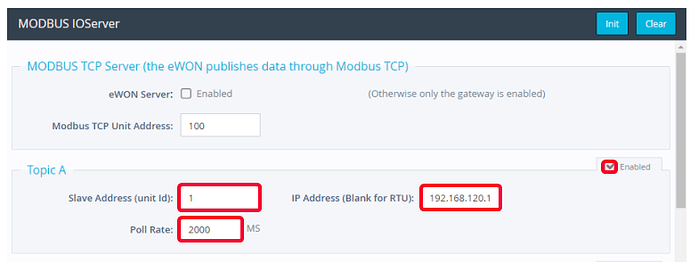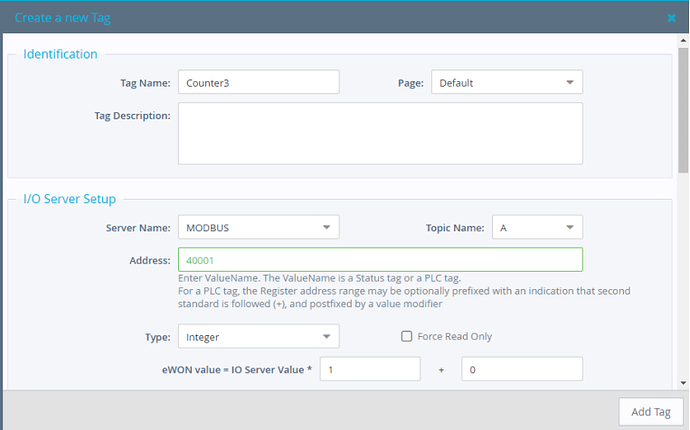Have you tested with Modscan connecting to the RTU/TCP adapter?
MOVED TO STAFF NOTE
Plz Check setup is it ok ?
Is the Office LAN connected to the Flexy WAN or LAN port?
In the picture you show the Ewon IP address is 192.168.27.32. However, you said the converter IP address is 192.56.83.11. Is this just a typo?
You still haven’t told me if you can poll the converter with Modscan. Until you can successfully do this, you are kind of wasting your time troubleshooting the Flexy.
Office LAN connected flexy Base unit LAN Port.
IP Address only type…
Modscan 32 don’t have TCP/RTU poll Option, I tried using modbus poll software that also not detecting the converter (TCP Server)
The converter have web (console) configuration option its working perfectly and also pinging normally.
The problem is with the converter. You need to figure that out first. Once you can poll the converter with Modscan or another Modbus scanner, then you should be able to poll it with the Ewon.
To iniciate the TCP Coonection between MOXA Nport TCP Server and Client we need to install pcomm terminal emulator in the client PC.
In my case Flexy 102 is the client how can i do this ?
Plz see this video FYR…How to Configure Ethernet to Serial Converter MOXA NPORT Operation Mode as TCP SERVER - YouTube
Now its working the Modbus poll software
And the Nport converter need to iniciate tcp connection from flexy 102 as tcp client
How can i do this ?
You cannot install a terminal emulator on the Flexy. However, you shouldn’t need to if you are trying to communicate with a traditional Modbus TCP server. The Flexy will initiate the connection and poll the server.
Please send me the Moxa manual.
plz suggest me Flexy 102 configuration IO Setup ,Poll Setup, port setup and Adress setup,
Manual linked Model Nport 5130
I have configred through WEB Console
This is the mode that you will want to use:
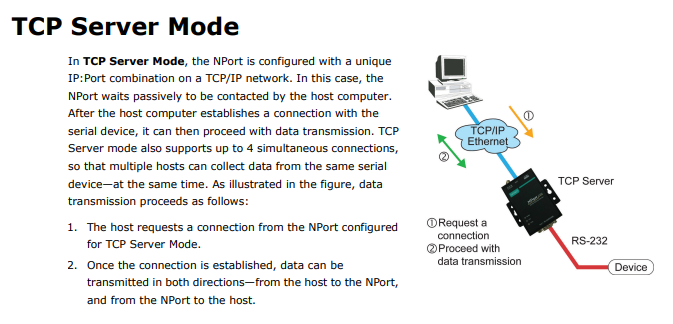
You will then set up the Modbus IO Server with the IP Address, poll rate that you want, and Unit ID (by default 1 should work unless the server uses something different).
I would recommend just using the default port 502, unless there is some reason why you can’t.
Then just create your tags:
See the manual for more details:
I have never seen such a complicated Modbus RTU to TCP bridge before.
I have configured topic as you said.
But same issue is there
In event log differant error is logged modbus entered slow poll mode mbsios -22510
In moxa connection monitor
Tx-60
Rx-00
In the flexy IO server topic A& B already configred for MODBUS RTU Serial devices
I have configured MODBUS TCP In the Topic C
Also read TCP header failed in the event log
You are going to have to create a case by going to https://support.hms-networks.com because I have done everything I can via chat. There is no reason this shouldn’t be working if you can poll the device using Modscan and are using the same settings in the Flexy. As I’ve said, if you can’t poll it with Modscan, there is a problem with device that needs to be fixed before testing with the Flexy.
You’re probably going to have to do a Teamviewer session with a Technical Services Engineer where you can show them that you can poll the device with Modscan, but not with the Flexy.
Thanks for support,
Unfortunately we are not able to share screen outside of our organisation
Your engineer can visit site…
I have observed ,
The moxa converter still listening the connection
So it means ewon not opened tcp connection with conveter…
Is there any command to open tcp connection from flexy ?
This is not necessary, as the Flexy’s Modbus TCP IO server handles opening and closing the connection.
Please create a case at https://support.hms-networks.com.