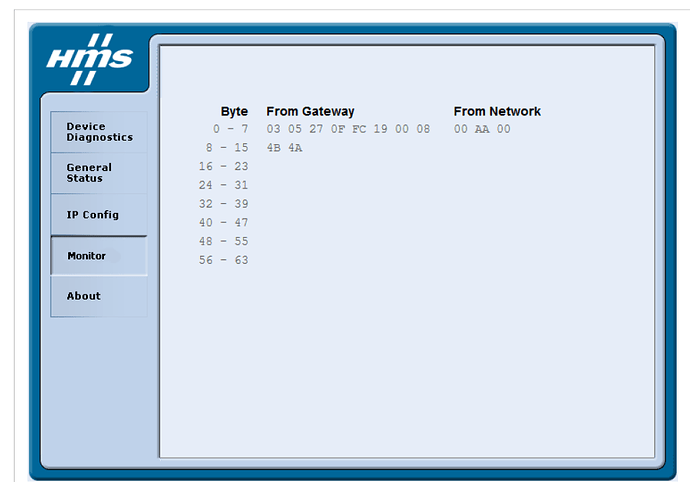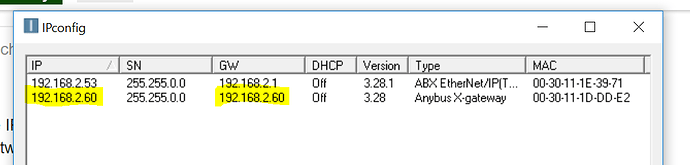Hi. I have followed the tutorial and I focused on only the EtherNet/IP side as the Siemens CPU-300 is not available at the moment.
Here are details what I had performed:-
Network Ports (1) at the upper and bottom are used for EtherNet(X1.1) and Profinet(X2.1) respectively. AnyBus Gateway’s IP Configuration switch is set to 192.168.0.1. Shouldn’t it be same as 192.168.2.52 as shown in the 2nd Pic? And I am quite confused with statement “To use a different subnet, set all switches to off and configure it with AnyBus IP Configurator tool.”. What are the procedures in connection before using IPconfig tool?
The Controllogix PLC has 2 EtherNet modules slotted with it. They are at Slot 1 and slot 5. Slot 1 is connected to network via router and slot 5 is connected to AnyBus Gateway’s EtherNet Port.
See the pic below.

And here are configurations in RSLogix 5000 in highlighted yellow as shown below.
Slot 5 is configured and configuration for anyBus Module as well.

And here is the result from the configurations in AnyBus Config manager as well as shown below.

The results are:-
EtherNet/IP:-
LED indicator status:-
GW - Brightly lit
Link 1 - Brightly lit
MS - Green Flashing (Standby, not yet configured)
NS - Green Flashing (No EtherNet Connection)
What I do not understand is that, MS is already configured in AnyBus Configurator Manager by USB and NS is still connected to ControlLogix.
Are they normal? and how do I view monitor page?
What should i look for since in the tag window? See below.

Please kindly advise. Thanks in advance.