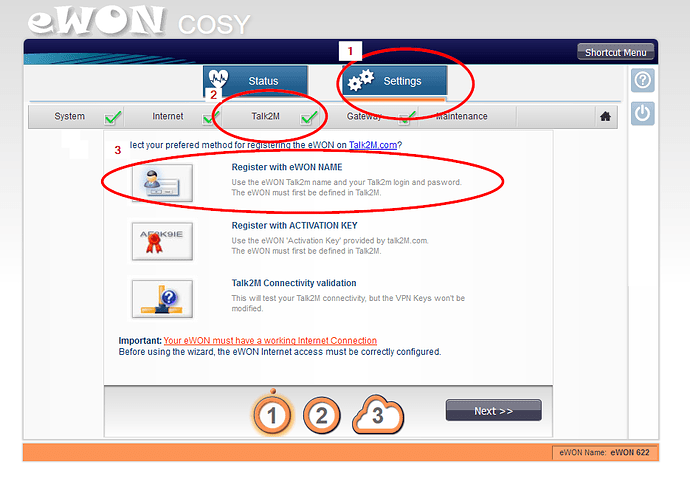I have an engineer that left A company and started with B company. He used to same account at both. Now he wants to separate the A company eWon units. The units are not local with company A. What is the best way to separate company A from B?
Hello Tyates,
Please refer to this post:
Below no longer valid
You will need to manually move the devices from one account to the the other. This is done by rerunning the talk2m wizard on each device and using the eWON name option to add it to the new account. For the most part this is safe if the wizard fails it will revert back to the old account, but I have seen a few cases where device did not come back online. The recommended option would be to run the wizard locally to be able to trouble shoot if the device does not come back online.
Here are the steps for your case.
- Log into ecatcher with account for company A and connect to ewon you are swapping.
- In a browser open the ewons local web page
- Navigate to to settings page (1)
- Select the Talk2m tab (2)
- select the Register with eWON NAME (3)
Once the test goes though and passes log into the new account in talk2m and make sure the device shows up and is online.
I am trying to transfer an ewon from one account to another via VPN. I have tried the procedure above as well as the procedure from this pdf.
https://hmsnetworks.blob.core.windows.net/www/docs/librariesprovider10/downloads-monitored/manuals/application-user-guide/aug-0067-00-en-how-to-migrate-an-ewon-from-one-talk2m-account-to-another.pdf?sfvrsn=d2a148d7_5
Both result in the eWON going offline then coming back online on the same account.
This is the contents of the remotewizard.txt located in /usr/. I have replaced the activation key wit xxxxxx.
:
:main
wizardname:t2mCnx
:
:com
T2mAccSrvAddr:talk2m_pro
:
:wizard
T2mActivationKey:xxxxxxx
Hi,
Due to a change in the process it is no longer possible to transfer a device remotely. In order for an ewon to be added to a new account it must be deleted from the old account first.
Hi Zach,
Just to confirm there is no way at all to transfer ewons from one account to another without physically being on the same LAN?
Hello Barry,
Unfortunately no. Our new process requires thatyou remove it from an account first, which requires the VPN to disconnect. Once it disconnects, you will not be able to reach it besides a LAN to reactivate it to a new account.