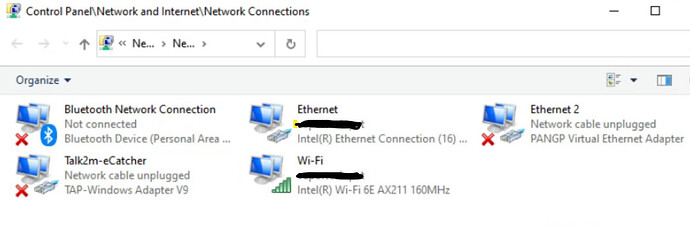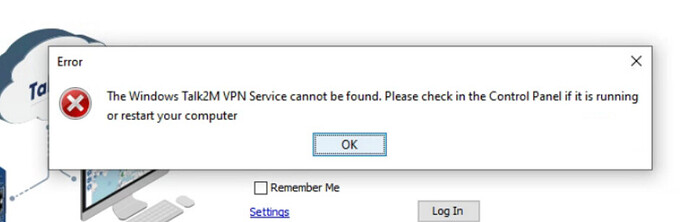I have just reimaged an new computer, After installing eCatcher 6.7.8 I get the “VPN Tunnel error: TAP-Windows adapter ‘talk2M-eCatcher’ not found”. I have uninstalled restarted reinstalled restarted etc. Basically I have followed the steps in this link: eCatcher TAP Adapter VPN Tunnel error no matter what. I just installed it on another machine and it works exactly the same way. don’t know what to do next… Help
You are seeing the TAP Adapter, like this?
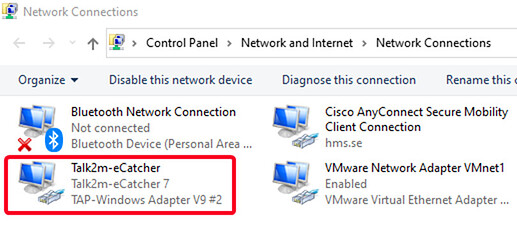
The name has to match exactly for it to work.
Well I think it correct. I even just downloaded the latest version, uninstalled the old restarted, ran the msi for the newest version I just downloaded, restarted, and still get the error. I went through your document and every step, it’s crazy.
Thanks for the help,
Yes, it looks like it’s installed and named correctly, but something is blocking the communication between the application and the VPN Service.
-
What type of anti-virus / firewall is installed on the PC?
-
Can you also get the following files for me:
C:\Users[username]\AppData\Roaming.talk2M\ecatcherError.log
C:\Program Files (x86)\eCatcher-Talk2M\Talk2mVpnService\logs\talk2mVpnService.log
Thank you.
I am using Webroot AV as well as Defender. I read another of your posts, which are excellent by the way, and it talked about the AV and FW being the problem. So I created exceptions for eCather.exe in both and now it works. Thank you for following up and helping with this.
Mark
OK great - I’m glad to hear that!
Let us know if you have any other questions.