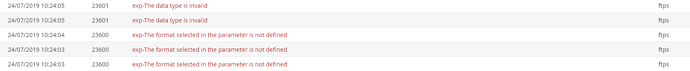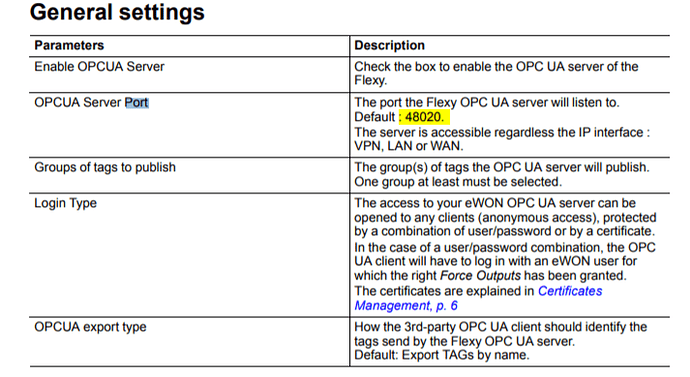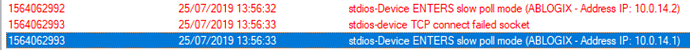Hello Chris,
Looking through the back up of the device, I noticed the OPC UA port is set to 4840. Under the general settings in the our OPCUA documentation, it states the default port for the FLEXY OPC UA is 48020.
Try adjusting the the port settings found under IOSERVER -> OPCUA. It also shows that the OPCUA is not enabled.
OpcuaEnabled:0
OpcuaPort:4840
OpcuaPublishTagsA:0
OpcuaPublishTagsB:0
OpcuaPublishTagsC:0
OpcuaPublishTagsD:0
OpcuaLoginType:0
Also, just for verification, is the device located on the East Coast? Your timezone is set to EST. If the device is not located in this timezone, you will need to update the machine for the correct zone to avoid issues.
I can see the device is connected via Wifi, with a GSM signal of 17. The device requires a level of 18 to function. If you can, try to move the attenna to a position with better signal. While this is on the cusp required levels, repeated dropping of service can cause issues.
What are you using for FTP software? The device FTP port is at the defualted 21. Are you adding or removing files?
Also, i would double check you Tag variable types. Ensure they are translated correctly from the PLC. (Example: “INT” to “INT”, “String” to “String”)