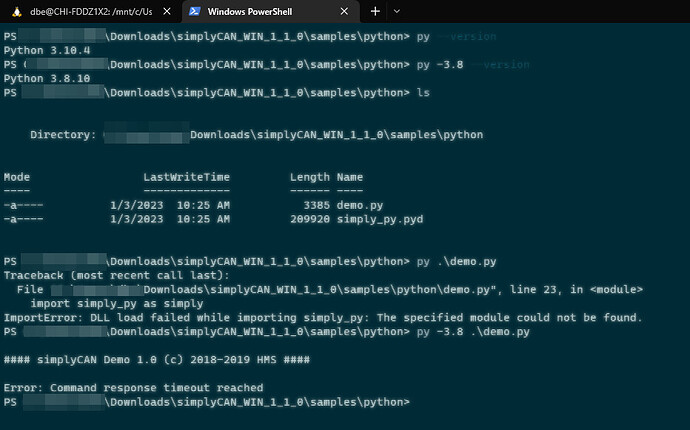Hello,
I’m trying to use the simply_py module and I’m not sure to know why it doesn’t work.
My laptop is under win 10 OS, 64bits.
Pythons versions are :
2.7.18 and 3.10.8
I have canAnalyser3 mini installed on this laptop, and simply_py.pyd already installed in the python27/lib folder.
While I start the demo.py file, it returns that the DLL load failed. I don’t know what DLL need to be started.
What files are really necessary into the laptop in order to run the simply_py.pyd python code ? Is a method like pip install simply_py ?
Thank you.