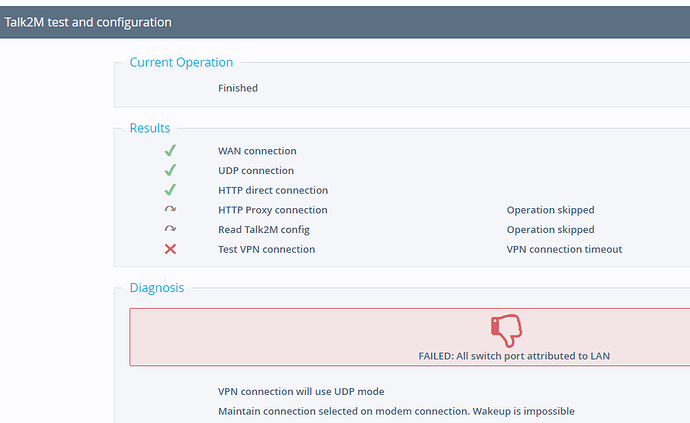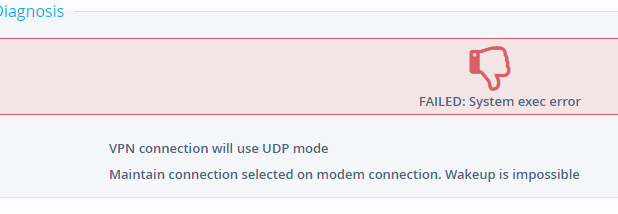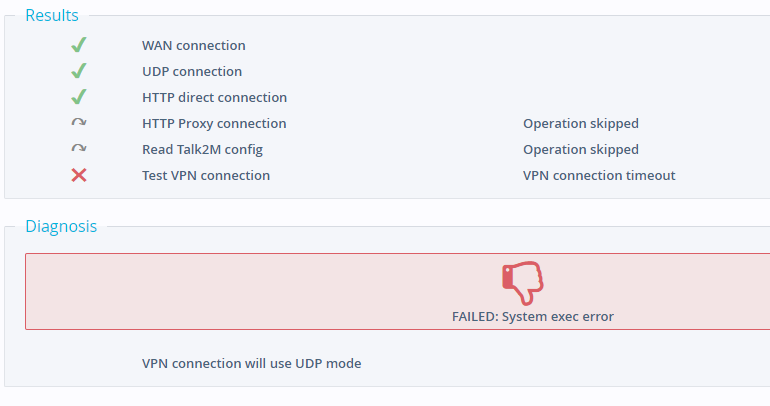Alright, I called and Derek told me how to do it. And now I have tested this process and find it to be a repeatable issue.
Steps:
1: Load my configs, which updates the ports to LAN because we use cellular modems on all units.
2: Setup cellular modem connection (This works fine)
3: Attempt to setup VPN (This fails due to “All ports are set to LAN” error)
4: Change port 4 back to WAN
5: Attempt to setup VPN again (continuously fails due to “System Exec Error”)
Config files have been emailed to support.
Unless there is something very wrong with my config files, which even if there is the OS should be catching & replacing, this old issue of LAN ports preventing VPN setup really needs to be fixed.