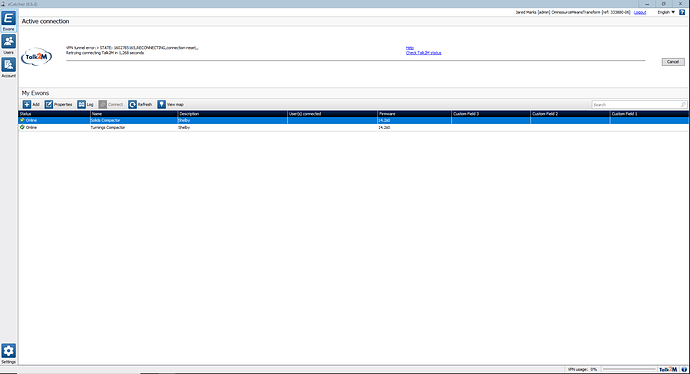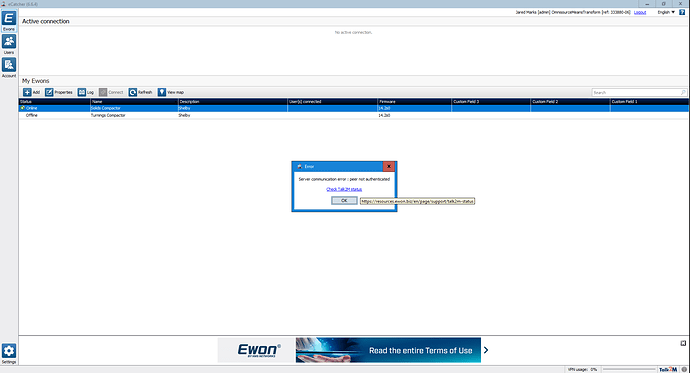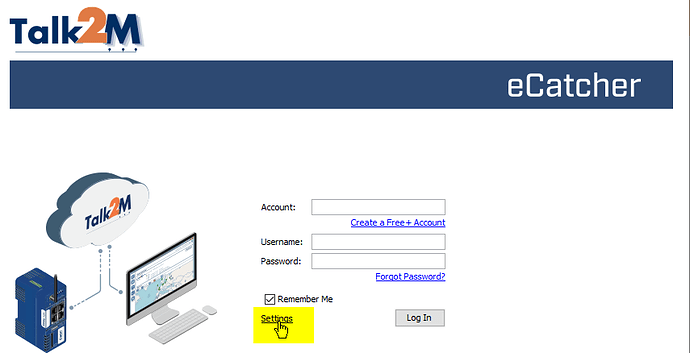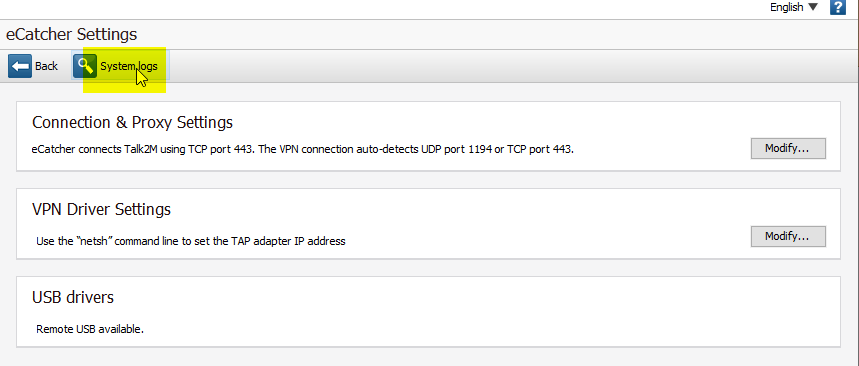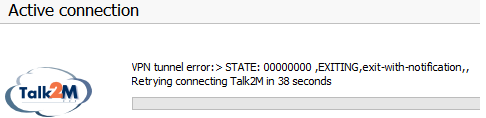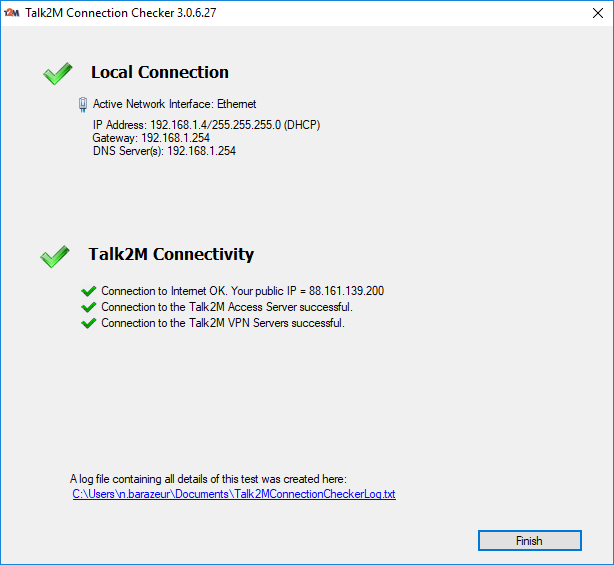Hello,
(first of all, sorry if my english is not perfect)
i prefer to answer here than to create a new topic for the same problem, but if it is not the good way to do please tell me 
I am face to the same error and i already made the same tests
- my version of Ecatcher is 6.6.4 (but i want to connect to an old ewon, installed in 2011)
- Replace the Talk2MClient.ovpn file
- Make the “driver” modification (deltapall.bat, addtap.bat, renametap.vbs and my network is named Talk2m-eCatcher)
- I made a test using Talk2M Connection Checker (on my computer and customer also made it replacing the Ewon connexion by his computer) and both result are OK
- I tried to desactivated my antivirus by killing the services (this is the only thing i can do)
- I am on a “personnal network” (i am homeoffice) but to be sur my personnal internet box is not blocking something i also tried using my “phone 4G internet connexion” for my computer
As you can see i tried lot of things but for sur not the final good one 
I put also the log file and picture, if you can please try to help me founding what is wrong
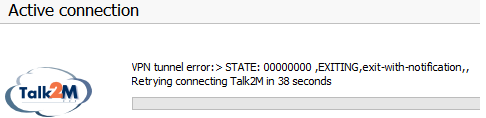
systemLogs-20210317T093328.zip (340.9 KB)
Thank you for your help.