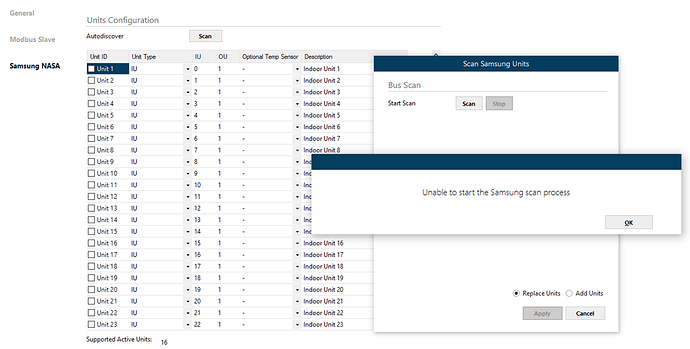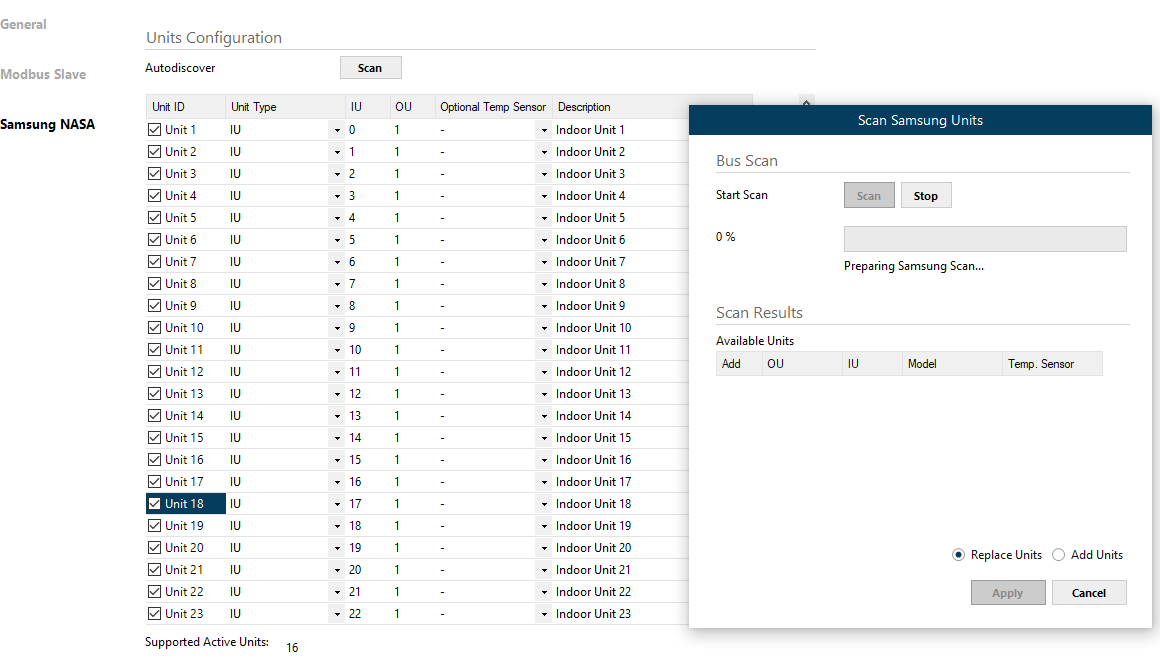Hi Team,
Good day, trust you are doing good.
I Have recently purchased the Protocol Translator INMBSSAM016O000 for Samsung NASA R1/R2 to Modbus from your institution.
I have connected the R1/R2 wires as mentioned in the documentation, however, while scanning for Samsung Units it got the following error: “Unable to start the Samsung Scan process”
I have consulted your blog for further details, I noticed that the address should be set manually on the Outdoor Unit as per the link
Initially, it was set to auto, I change the channel address to 1, but unfortunately, the INMBSSAM016O000 is not able to discover the devices on the network, it been more than 15 mins the scanning process is idle snapshot below.
I don’t know what I have missed out, can someone please guide me on the proper channel?
Many thanks in advance.
Best Regards,