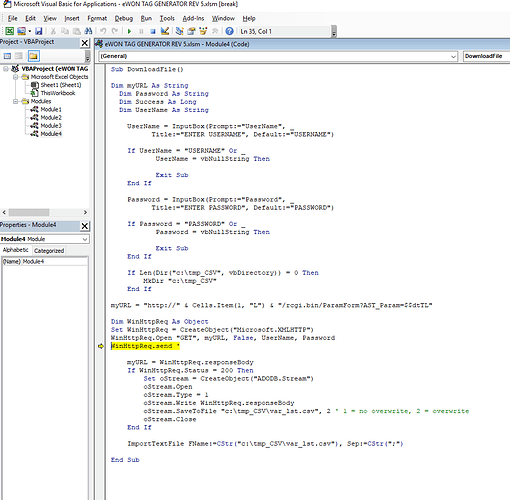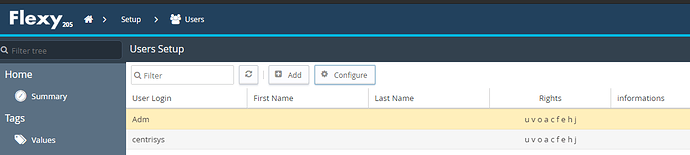Edit: I was able to get it working, and have described the solution below.
Hi David,
I will need to check with my colleagues to see if they have any updated versions of this tool. I am not aware of any updated version myself.
Deryck
Deryck,
I was able to get it working.
Because firmware 13.2 adds a column to var lst for the KPI property, and moves the “Type” column to a different location in the table, the current tag generator does not work.
All I had to do was copy the column headers from a 13.2 var lst into the generator workbook and it started working. The VBA appears to detect the used range of the sheet, so the change in the number of columns does not affect the generation of the export file.
Please create a new version of the spreadsheet for those of us that don’t want to work on the VBA ourselves
@David_Nolan Thanks for the update this is useful info.
@tomgiorgio this is an unofficial tool but I will look into seeing if we can update the tool to work with the new TAG file configuration.
Just a heads up, I’m having trouble with the spreadsheet on the latest firmware 13.2s0
Nothing about the tags will update. Even changing the name of the tag, the excel sheet says success but nothing changes in the eWON
Tom,
In your GENERATOR REV 5 workbook, just remove column K (the “Type” column). Then, insert two columns after BA (“FCO”), and call them “KPI”, and “Type”.
I was able to use the generator against a 13.2 flexy with those settings changes.
Thanks David. I was having the same problem importing tags with the new firmware. Your Rev 6 Tag Generator did the trick.
hello,
i keep getting the following error.
Hello,
I am not sure what would be causing this error. What does the debugging show?
Does the error still occur if you disable your firewall?
Deryck
Hello @john_cintron,
I was able to recreate this error message by attempting to get tags from a device that was not an eWon. Make sure you are entering in the IP address of an ewon device.
I got a similar but different error when using a username that did not have the correct user rights. 
Keep in mind you can also connect using a standard FTP client to FTP the var_list.csv off of the ewon, make changes and FTP it back on. The file will be semi colon delimited so you will need to import it into excel or open in a text editor such as note pad and do a find and replace. Make sure you set it back to semi colons to transfer back onto the eWon.
Best regards,
Deryck
Hello Deryck,
I do have several eWon’s out in the field with dedicated admin privileges, all with the same login information that I access frequently. All with the same IP addresses.
I will try the FTP route. Thanks for your help
Thank you, the FTP method worked!
Glad to see someone using and updating the spreadsheet. That was a long time ago when I created the first version of that.
Hi Guys,
I think we may have updated it in parallel.
My last version is on https://techforum.ewon.biz/thread-1546.html
Thanks wwaldrep for initiating this, it is appreciated by plenty of Ewon lovers! 
Simon
Good afternoon. We have recently upgraded to the new 14.3 firmware.
Is the eWON TAG GENERATOR REV 7 excel spreadsheet still viable/compatible with this latest FW update, as posted by jseanor in post 2 of this thread?
Hi I do not think the version of jseanor will work.
I invite you to use mine instead (See my last post)
Thank you, but unfortunately I am unable to download that file. When I click on it, I get the following message: You are either not logged in or do not have permission to view this page. Interesting that it is the previous version of the tag generator.
Any chance you could post the download here in this thread?
Is the tag generator not an eWON product? I see a hundred PDFs to download on the eWON site, but the tag generator is not one of them.