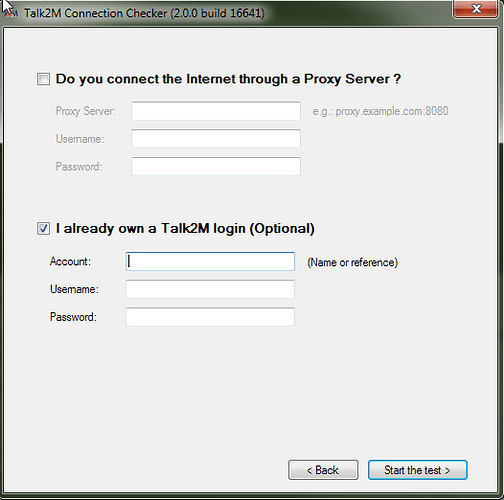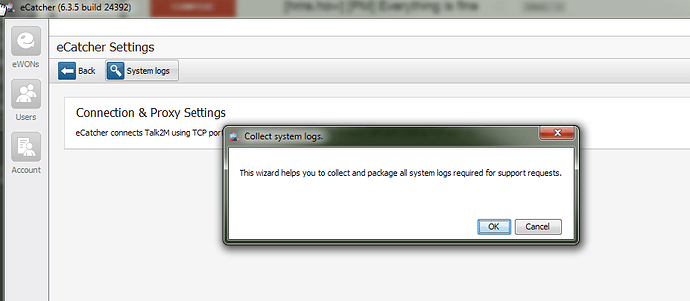@Jeremy_Olson
It definitely is a bit counter-intuitive that the connection checker works however eCatcher does not. The specific section that we are using in that diagnosis would be found in the eCatcherError.log file the following lines:
2018-04-25 15:50:35,144 ERROR - Exeption Handled :Server communication error : peer not authenticated
biz.ewon.talk2m.ecatcherPro.business.exception.DisplayableException: Server communication error : peer not authenticated
The above error that I have outlined explicity means that eCatcher could not properly access/authenticate with eCatcher. The reason this occurs in 99% of scenarios is due to a firewall restriction preventing access to our server. Now while we believe it is in relation to a port restriction, it could absolutely be an address issue, a network applicance altering the SSL certificates thus invalidating them or any number of other issues.
As opposed to jumping to the most complex cause first however, it is best to begin with lets check that the network is not restricting the traffic to our server via the port or address.
When you tested from your pc (running the connection checker) was it on the exact same internet connection as the eWON (no secondary connections)? The connection checker can be a bit misleading sometimes as it simply verifies that traffic can get through, not that a connection is fully achievable.